Former Leopard once said that when something that you have long been observing for a long time has finally possessed one day, its value has gradually devalued in your heart. Things are still things that have not changed, and only change is that you have disappeared fresh. sense.
For the Kindle, from the long grass to the growing grass, there may be a large part of people who have been through the long process of weeding. From the very beginning of the mind, to the indecisiveness of the time of order, from the constant internal struggle, to the ability to get rid of the power of the pre-recession. Experienced the surprise of receiving goods, but could not escape the fate of eating gray. It may be compared to the choice of difficulties, do not know if he will not read books is the root of hesitation.
Hey, now you quietly told me that the decision to buy a Kindle was not an impulse.
Well, actually, Leopard didn't want to give you a big idea today, just write a Kindle's usage guide (part of the Raiders may only be applicable to KIndle Paperwhite3), as the second article in the "KIndle Getting Started to Mastering" series of articles. (The first article, "Don't tease it out, this grass should be pulled out - Kindle Paperwhite 3 Global Buying"). At the same time also hope that the students reading the article can silently wipe the ash on their Kindle, charge, make the best use.
The following are the main keywords for the article:

Electronic products, most people are most worried about buying refurbished machines, others used, even if once, that is not the same nature. I am also the same, so just buy it back and see if it is a brand new machine. In fact, the method is very simple, is it a new machine, just look at the serial number is not the first time been queried, of course, technology developed today .... Keke, pull away.
Open the Amazon official website and click Help

Then find this area below the page and click
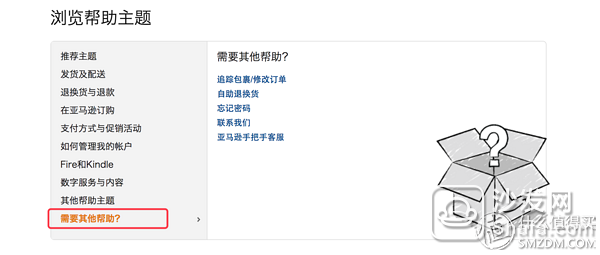
Then select "contact us" and find contact customer service below the page.
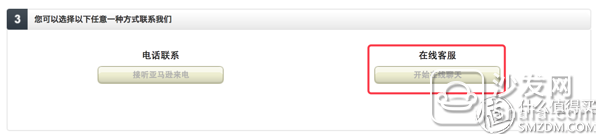
I use this method, directly to the customer service that you want to query the kindle activation information, and then customer service will let you send the Kindle's serial code to him (where the serial code should not need to say more), and then wait a while customer service Will send the specific information of this machine to you, including what time is activated, what version (BNM, US, Japan ...), Well, it is that simple. Of course, there are other methods that are not necessary to say one by one.
2. Screen captureIn fact, the screenshot function is not a lot of opportunities to use in general, after all, reading books, but also do not need a few screenshots, but then, or to talk about specific methods, if used! The method is very simple, just use two fingers at the same time in the diagonal corner of the screen, bingo!
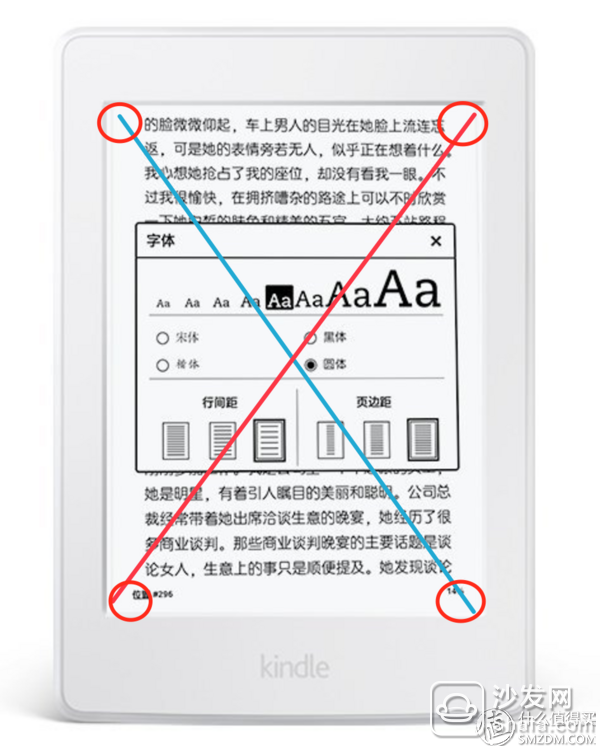
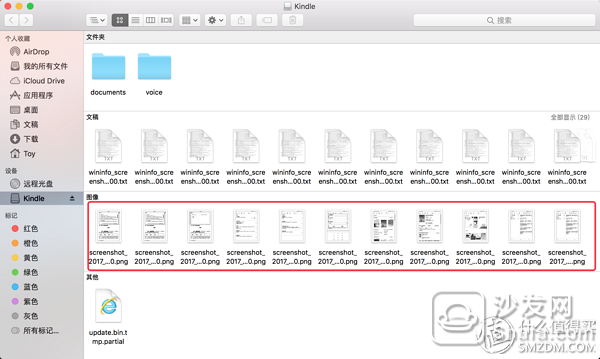
Simple and crude, but after the picture is cut, the picture will have a kindle home directory, which cannot be directly viewed on a kindle device. Need kindle to connect the computer, browse and view on the computer.

The latest kindle system supports the word prompt. When reading the article, the vocabulary selected by the wording will be recorded in the default word book by default. In the drop-down menu of the three points in the upper right corner, you can find the “New Words†option, which records the vocabulary you have searched. Delete or mark the vocabulary as "mastered." You can also click on the new word card at the bottom to switch to the carousel mode.
If you do not want to use the new word prompt function, closing is also very simple, go to [Settings], select [Read Options], and then find the [New Word] in [Language Acquisition] to perform the corresponding operation.
4. Favorites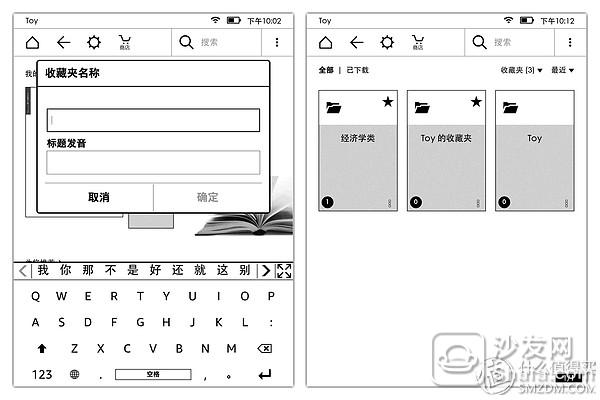
Favorites function is still very useful, or in the main interface through the upper right corner of the menu down the last one [create new favorites], and then fill in the name of the collection, such as "economics", and then select the need to be placed in the collection Clip the book, click to finish, click on my library in the main interface, you can see the name of each favorite. This feature can help you to manage your book well when the book is relatively large. It is also much easier to find a book. It is like a library shelf. This is necessary to understand.
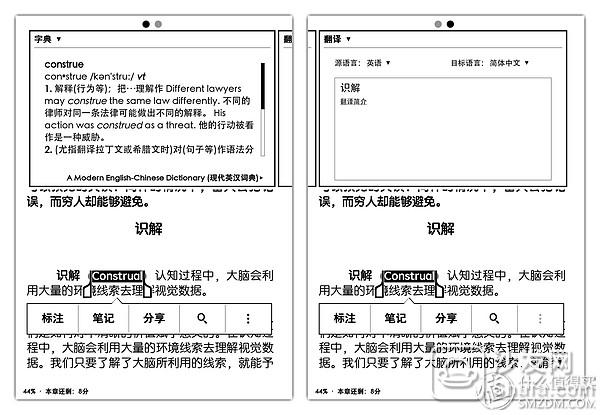
The dictionary is a good thing. Kindle has a built-in multi-language dictionary. When the article is read, it will pop up a vocabulary translation and interpretation window. When you look at the definition and usage of the vocabulary, you can also translate it into many languages. It can be said that kindle is also a great tool for learning a foreign language (as long as you don't deny it's slow refreshing interface)
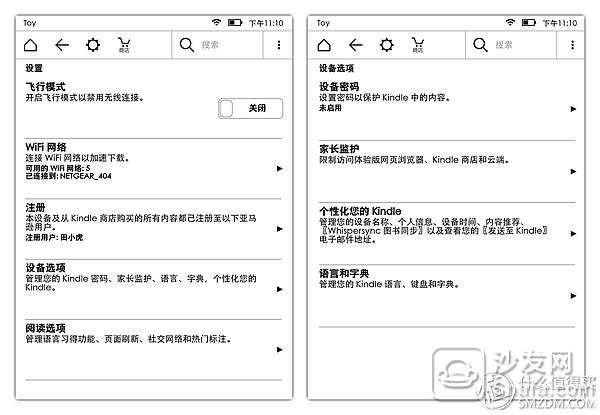
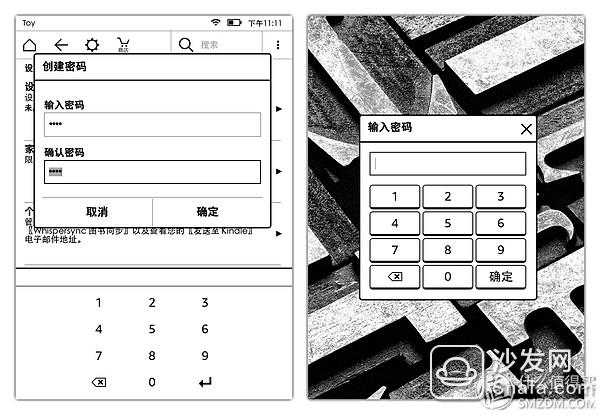
Kindle is a private reading device. Sometimes if you don't want others to look at your Kindle device, setting a password is best. Click on [Settings] interface, select [Device Options], select [Device Password], the default is off, after the pop-up window is set, it will open, so when you turn on the kindle, you must enter the password. Closing is the same step.
In fact, kindle's function is far more than these, I just list a few commonly used. Other common people can get it at a low cost. I will first talk about more practical things.
7. Purchase e-books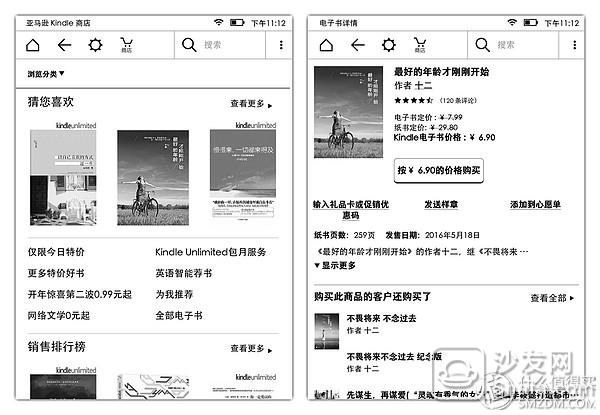
Kindle has an e-book store built in. Click on "Mall" at the top of the homepage to enter. Here we mainly talk about setting up a payment account on Amazon.com before purchasing on Kindle. (The push e-book section below explains where this page is. )

I've bound a credit card. Everyone can bind their own credit card here. Then they can place orders directly on the kindle. If they are too troublesome to buy, they can also be pushed to the computer after they purchase it. On a kindle device. In fact, most people may say that there is a lot of books on the Internet that do not need to be purchased (which makes sense, I can't even refute), but individuals still recommend spending a few bucks to buy one copy and one for themselves. Those who spend money will urge them to read well. Secondly, they also support the author's better creation. (Then, whether or not you are rewarded is so much encouragement for me. Don't say it, do it yourself.)
8. Built-in browser Here's a reference to kindle's built-in browser, which will be used later. Click on the drop-down menu in the upper right corner of the main interface, select the "Experience Web Browser", here is the same as the computer's browser, enter the URL, browse the Web, but after all, can not be comparable with the computer! We will use RSS feeds later to learn more about this.
Mailbox push is the most primitive way.
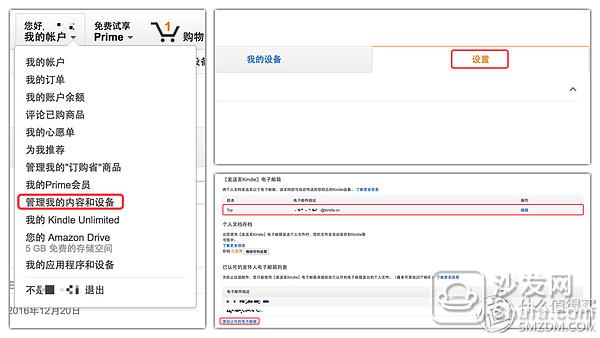
In the Amazon official website to find the menu [Manage my content and equipment], select the last [Settings] tab, flip to the following to find [Personal Document Settings], where you can see your own push the mailbox (usually registered Amazon account By default, there will be one email address, whichever is available, and the following will allow you to add approved emails. Similar to a whitelist, Amazon will only recognize messages sent by the email (s). After you add it, you can use the email you added to send emails. The subject is free to write one. The text is also free to write or not. Add the ebook you want to push to the attachment. Click Send! Wait a moment, your kindle device will receive your e-book in the online state and start downloading. Get it!
The official provides a convenient way to push the software directly to the kindle device, eliminating the hassle of sending e-mails. Given the software address -> Portal <-< a="">, but my computer is a Mac, the software only supports Windows computers mac users once again received discrimination. Please allow me to steal a picture of Baidu (© ï¸ Baidu)


After the Windows computer is installed and downloaded, the running software will prompt for Amazon's account and input it. After the software is installed, it will register a send to kindle menu in the right mouse button menu of the computer. Select the file to be pushed in the folder of your computer, right click send to kindle, and then select the device in the popup window. The next point is OK, waiting for the upload to be done. Smart valued friends should use it once and for all.
This method is also provided by the official, through the download of the official browser plug-in, through the plug-in way to push, the official provides two browser extensions, Chrome and Firefox, download address: For Chrome & & For Firefox, the specific way is Very simple.
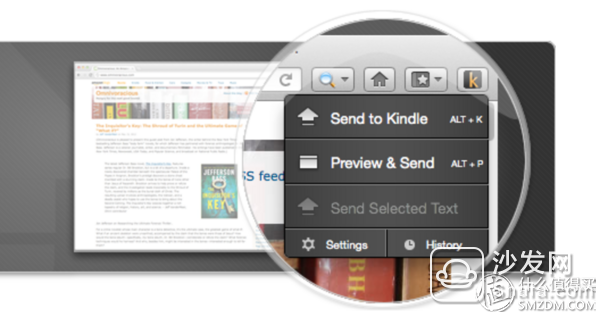
After downloading, you can upload it by going to the plug-in menu in the upper right corner of the browser.
These are the official programs, this time for Android devices. Portals, in fact, the above four I have done under the role of porters, the official website can find, download the specific program as shown below, very simple, will not repeat them.
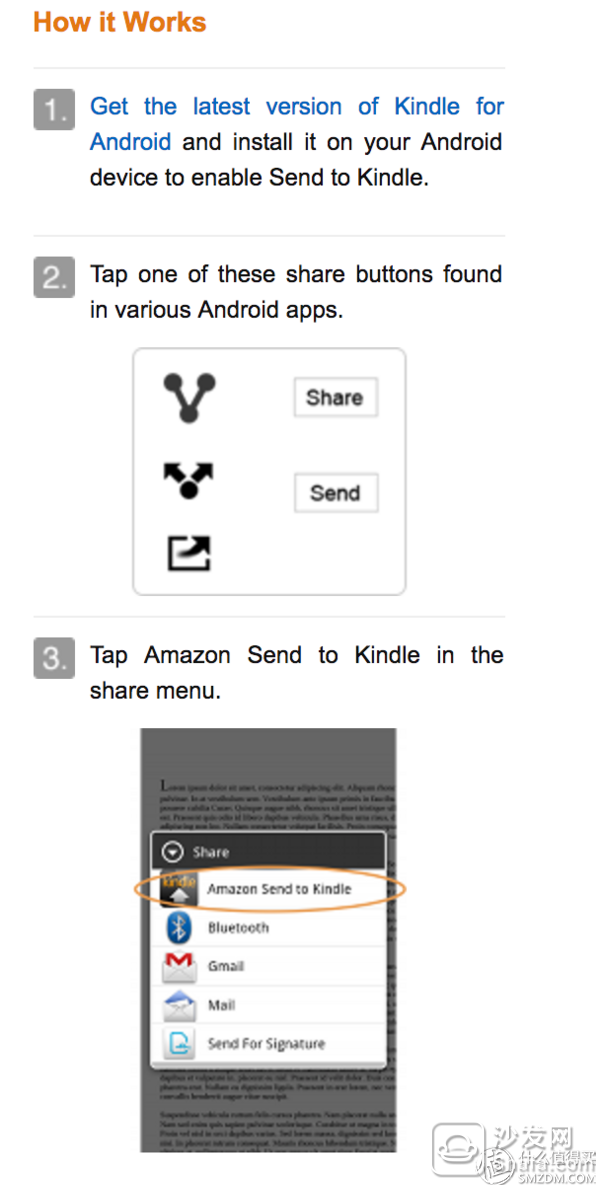
Pay attention to the kindle service number (kindle21) next will prompt you to pay attention to the Amazon Kindle service number (cn_Kindle) why there are two! Well, the focus is on... This method can be very convenient to push the articles that WeChat sees to the kindle device, and also supports the push of pictures or text to the kindle. very convenient.

After paying attention, click on the "Online Services" menu and select "send to kindle" to bind your account on the page and you will be prompted to add a whitelist to the email

To see the articles you like, click on WeChat to share, select the Kindle service number, it's that simple, push the picture, you can then select "push picture" in the send to kindle home page according to the prompts. Relatively speaking, this method is a more convenient way.
6. Copy files directly This method is the simplest and crudeest. Connect the kindle to the computer, access the kindle's resource folder, and copy the required book (which must be in the format supported by kindle) directly to the document folder. This is not the map.
website:
1.KINDLE114: http://
2. KINDLE community: http://kindleren.com/forum.php
3. I do not know what name the site: http://readfree.me/
4. McDull Paper Book Forum: http://bbs.mydoo.cn/
5. Ziwushujian: http://book.zi5.me/
6. Reading far: http://
7. Art School eBook: http://
8. E-books inside the mobile phone home: http://lt.imobile.com.cn/forum-323-1.html
9. Dream TXT e-book forum: http://
No public:
KIndle e-book library (kindle10000), kindle reading assistant (read-kindle), kindle library (kindlelib) ..... quite a lot, a lot of WeChat search.
Here I am a porter, because this article is very detailed, we go to see. Https://kindlefere.com/dict, I will not move over to write it again, resource sharing.
2. See pictureIn fact, this is very tasteless, basically not how to specifically take kindle to see the photos, but still talk about the method, connect kindle to the computer, in the kindle root directory, side by side to create a new folder images, and then your picture to test Under the images folder, it's fine.
3. RSS Reader ReabbleSpeaking of RSS subscriptions, it is estimated that the "dog ears" is a good point, but unfortunately, charges, but the cost is not expensive, it is recommended that not bad or this is a better point. In this era of knowledge payment, respect the intellectual property rights of others. But today I don’t talk about this. I’m talking about a relatively simple, Reabble.
Reabble is RSS news reader on the Kindle, designed for e-ink screen features, allowing you to immerse yourself in information reading. Can also be used for other devices with browsers such as mobile phones, Nook, Kobo, blog reading and so on.
The first thing you need to do is log in to http://Reabble.com with your computer and register for an Inoreader account.
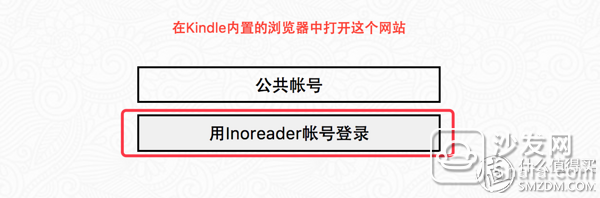
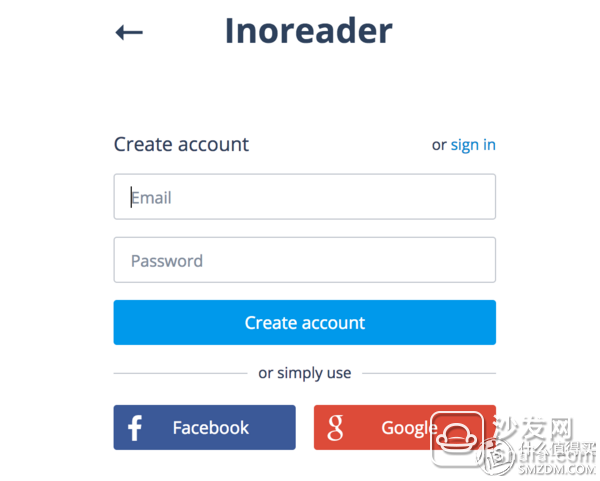
After the registration is completed, log in to http:// with the newly registered account. The website is a foreign website, but it is relatively simple.

Enter the address of the feed in the icon position input box and press Enter to subscribe. Specific feeds are available at http://reabble.com/help
Then open http://reabble.com in your computer browser and click "Login with Inoreader". After logging in, you will still be able to access http://reabble.com/code on your computer and you will get a code code.
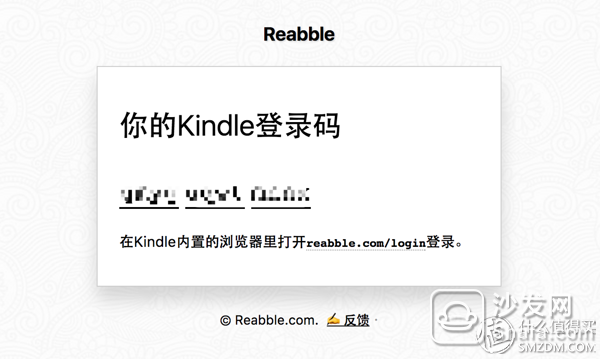
Then open http://reabble.com on KIndle, select Login, enter the login code given above. Get it! Then the following page will appear

Then you can read some of the subscription articles. Each time you enter into Kindle's built-in browser, it will be the same as above, and the login state will be maintained. Of course, this operation must be connected to WiFi.
The unfortunate news is still coming. You can only read 15 articles per day for free. However, if you pay for it, it will not cost too much. http://reabble.com/profile Let's see it for yourself. I won't talk more about the old driver. All know what to do next.
Sixth, an artifact CalibreMost of the Kindle's built-in English fonts have serif fonts. Relatively speaking, for beginners who are not familiar with English, inappropriate fonts can cause great difficulties for reading, although several times of firmware upgrades have improved fonts. However, it is still unsatisfactory. However, the kindle also comes with Helvetica without the serif font. Unfortunately, the feeling is thick and looks bad. So you need an artifact to save, it's Calibre.
Official website link: calibre-ebook.com
Because the mac version does not know why I have not downloaded successfully, in order to not affect the article time, I will first explain the version of Windows as an example (this part of the picture from the network)
First of all, needless to say, go to the official website address above to download the corresponding version of your computer and install it.
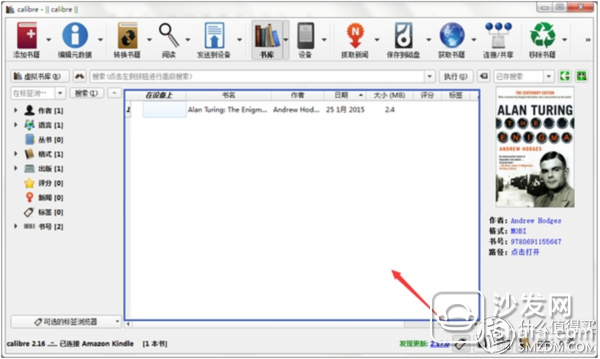
Open the software and drag the book file you want to convert into the software window. The file you just dragged will appear in the list. Select the file and click on [Convert Books] in the menu bar
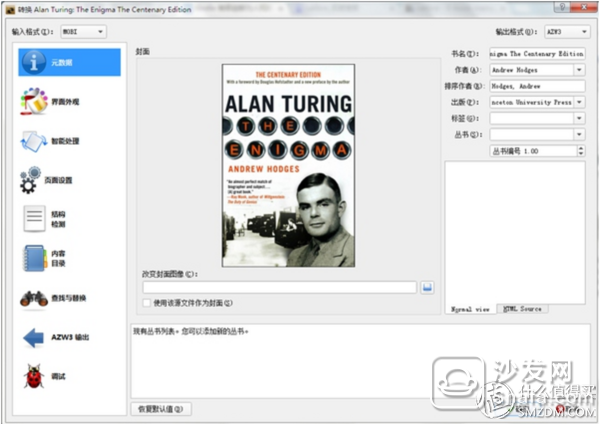
In the upper right corner of the new window select the output format, AZW3, the format compatibility, etc. are better
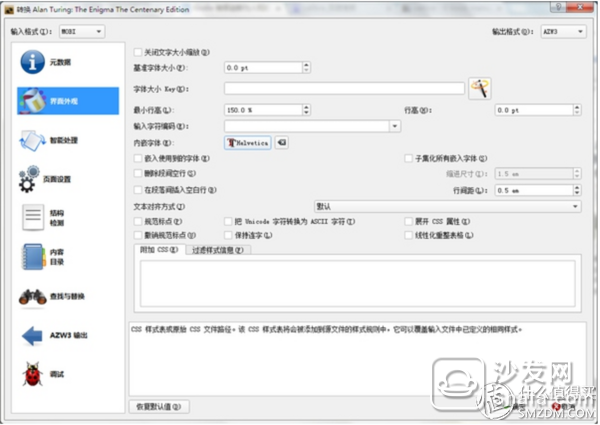
On the left side, select [Interface Appearance], set the font, etc. you need to modify the configuration, then you can click OK to start the conversion, the conversion is completed in the right side of the software you can open the location of the converted file, and then through the program described above will It is pushed to your kindle. Very simple, the official website also has teaching videos, although it is English, but it does not affect. --> Video Tutorial
Here are some simple common commands, which are not often used in normal use. such as:
;411 - display kindle server information
;611 - show some warnings
;711 - Display wifi status information
The method is to use the Kindle first page, click Search, and then type the corresponding command. Enter it. I found a website where the order would be more. The website is in English but it does not affect reading. Everyone can simply understand: What commands can be given in the Kindle's search box?
Eight, some small points of viewThe convenience of kindle may make you wait for it to be tamed when you start, and it is not recommended. Because the energy you read is limited after all, if you choose too much, you will lose interest in reading and lose your interest. You are more or less. Delete those books that you are hesitant to manage. Management is costly. If you read or don't read the book, believe me, you won't even see it later.
Some people are more keen to play the machine, take a Kindle to brush it. Personally does not suggest, for the time being not to mention the instability caused by Brush, do not forget, when you bought back Kindle, it was to use it to read the book, I do not think you brush a function of how much to read your books.
Tired of writing, finally finished. There may be a lot of kindle's use of Raiders can not be exhaustive, and I will add it later. If you feel that you are useful, just click on it and make a point! Students who hope to finish reading can use their kindle well and make the best use of it.
UK Surface Tabletop Socket be with American type plug,could be selected to be with USB ports,Internet ports,Phone ports,overload protection and with or without switch.
US Surface Tabletop Socket can be set into furniture and office furniture like table,cabinet and so on.It will be easily to use the charging for Phone and home appliance.
Specifically, We have our own design and production team for USB Circuit Board design and produce.
Power Outlet Strip,USSurface Tabletop Socket,USA Surface Mounted Power Strip,USSurface Mounted Power Strip
Dongguan baiyou electronic co.,ltd , https://www.dgbaiyou.com