There are several Canon lenses on hand, although it is the first generation of red circles, but still try to see the effect. Although the Panasonic original lens is very portable, but there is no demand for purchase.
Just first heard of KIPON, the price is more appropriate. However, the quality loss after the transfer is relatively large. So we found the adapter ring of the metaboles brand, which is used by foreign bloggers. Slowly planted grass.
Recently, I have seen some friends in the country evaluate the metabones very high. Meet my requirments.
Order, GET!
 metabonesM43 adapter ring_Taobao search Taobao search is the most intelligent commodity search engine, through the operation of big data, accurate understanding of goods and users, to provide accurate personalized search experience. S.taobao.com to see
metabonesM43 adapter ring_Taobao search Taobao search is the most intelligent commodity search engine, through the operation of big data, accurate understanding of goods and users, to provide accurate personalized search experience. S.taobao.com to see The GH5 is equipped with a 12-60 (3.5-5.6) dog's head with a bad mood. (It was later felt that the M43 lens was really lighter than Canon's lens! Lightweight!)
Appearance Gallery
Small box box!

Adapter ring Jun!

Heavy, feel good!


The base is more useful when it comes to Manfrotto hydraulic heads.


There is a vegetable pod inside, which is more texture than KIPON.

0.64 conversion factor!

USB interface can be used to upgrade the firmware, I bought this is the latest firmware. The boss said that if there is an update next time, it will be sent to me again.
The official website of metabones can be found in China, but it is very slow.

Panasonic's 12-60 contrasts with Canon's 24-70! Canon's lens is very heavy!

Interface with the body, here to talk about, because of tolerance reasons, my adapter ring above the GH5, there is a little loose, after the machine, you can twist around. Businesses can adjust the tightness at the adapter ring. Let's try a little tighter in a few days.

Workmanship is very good, texture 99 points!

After the aperture of 2.8 was changed, it became 1.8...
experience feelings At present, the loosening of the adapter ring has a little influence on hand-held shooting. Very bad mood. It must be tightened up when it is empty.
The focusing speed is slower than the original lens. Not very influential use. If it is a snap, it will take a little harder
Put several transfer Canon 16-35 2.8 and 70-200 2.8 to take pictures.
The dark corners were shot with 70-200. not so obvious.



In addition to the disadvantages of the fact that the adapter ring and the body are a bit loose and the focusing speed is a bit slow, there is nothing to say.
Although a lot of Canon lenses can be transferred, the biggest problem is that they are too heavy for the past two days. The M43's portability advantage is completely eliminated.
Will miss a little M43 original lens compact and portable!
If the transfer is not just needed, in fact, M43's lens is enough!
24HR Electronic timer socket with photocell.
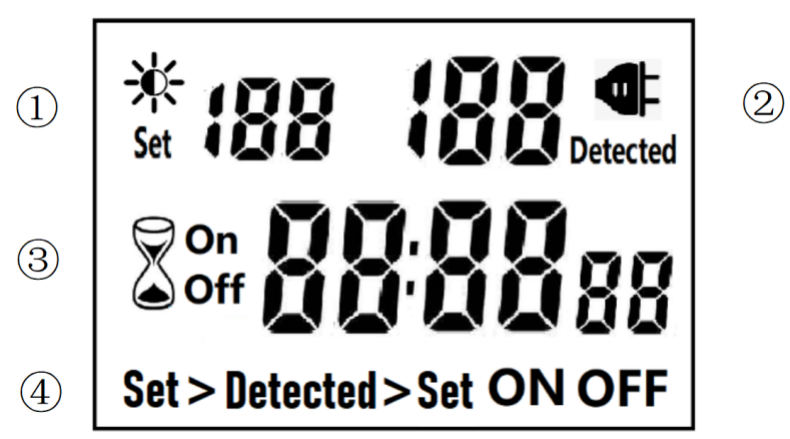
â‘ Light intensity setting
â‘¡ Light intensity detection
â‘¢ Countdown Timer ON & OFF
â‘£ 4 MODES:
Set > Detected: When the light intensity detection value is less than the set value, switch ON or OFF.
Detected > Set: When the light intensity detection value is greater than the set value, switch ON or OFF
ON : Always ON
OFF : Always OFF
NOTED:
1. The light intensity displayed by this machine is not the standard light intensity value (Lux), only the relative light intensity value.
2. The light intensity value is affected by the placement position and direction. Please determine the position first and then set it according to the actual light intensity detected. If you change the position or change the orientation, you need to reset the light intensity setting value suitable for the new position.
3. This product has built-in rechargeable battery. If it is not connected to AC for a long time, you need to connect the power supply to charge until the LCD can display normally.
MANUAL OPERATION
1. Press [UP" or [DOWN" to set the LUX value.
2. Press the [SET" key to start setting, and the P1 settable items will be flashed.
3. Press [UP" or [DOWN" to adjust the value.
4. Press [SET" key again to exit setting or enter next setting for countdown timer.
5. Repeat the [SET" key to start setting, and the P2 & P3 settable items will be flashed.

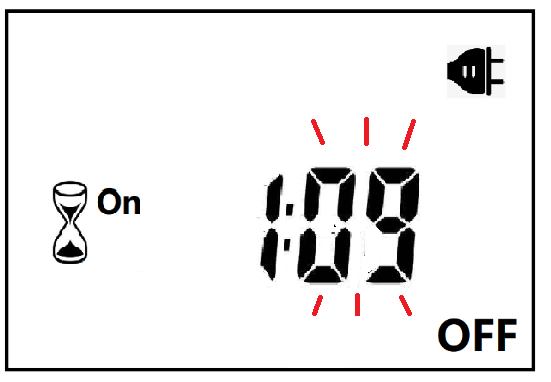

6. Press the [FUN" key to switch the working state in the following:
Set > Detected -> Detected > Set -> ON -> OFF
Set > Detected: Automatically switches when the detected ambient light intensity is darker than the set value
Detected >Set: Automatically switch when the detected ambient light intensity is brighter than the set value
When the brightness meets the setting conditions, the countdown starts as below:
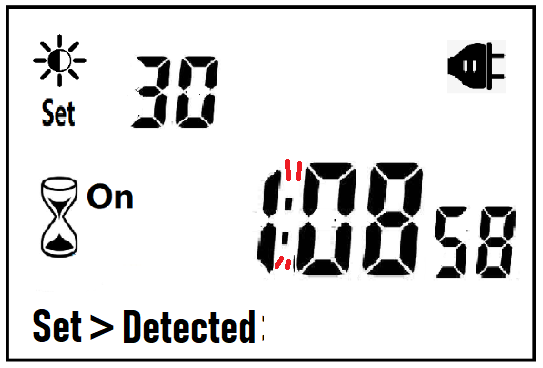
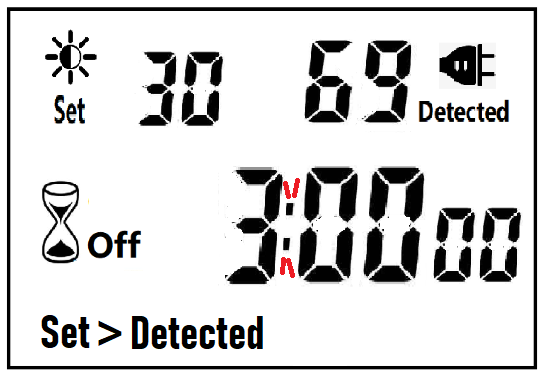
Note:when the countdown is ON, the detected value is not displayed.
When the brightness does not meet the setting conditions, the countdown stops and waits:
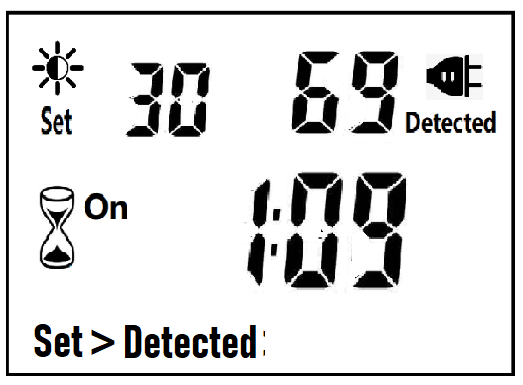
After the countdown ON is reduced to 0, the countdown OFF starts immediately and the power is OFF.
After the countdown OFF is reduced to 0:
A. If the light intensity meets the set conditions, a new round of countdown will be started;
B. If the light intensity does not meet the set conditions, keep the power off and wait for the light to meet the conditions before turning on automatically.
NOTE:
1. If the power is cut off while the countdown is running, the countdown will be terminated immediately and the relay output will be off. After the power is turned on again, a new round of brightness detection will start.
2. Modifying the brightness value in the countdown operation will not affect the current countdown operation. After the off time of the current countdown, the new brightness setting value will take effect.
3. In the countdown on operation, change the setting value of the countdown on, this countdown will still be timed according to the original setting value; the new setting value will take effect when the next countdown on starts.
4. In the countdown off operation, change the setting value of countdown off, this countdown will still be timed according to the original setting value; the new setting value will take effect when the next countdown off is started.
NOTE: the brightness setting value, countdown ON or countdown OFF, any one of which is equal to 0, cannot be switched ON or OFF automatically.
Manual Control
When ON or OFF is displayed, it means that the power supply remains ON or OFF, as shown in the figure below:

Power Detection and Standby Mode
With AC power supply, the icon ![]() lights up and works normally.
lights up and works normally.
When there is no AC power supply, the icon ![]() goes out, the brightness is not detected at this time, and the system enters the standby mode.
goes out, the brightness is not detected at this time, and the system enters the standby mode.
Photocell Timer, Photocell Timer Socket, Photocell Sensor, Photocell Sensor Socket, Sensor Plug, Sensor Switch Socket, Digital Photocell Timer, Digital Sensor Timer
NINGBO COWELL ELECTRONICS & TECHNOLOGY CO., LTD , https://www.cowellsockets.com