Seeing that all the electronic devices that I love have been tested are provided by the new Kindle, I would not hesitate to apply. In fact, I have applied for a lot of times, but none of them succeeded. I almost gave up playing the game. Surprisingly, this 25th application (good magic number) actually succeeded! Here, I want to thank my friends and family, my leading colleagues! Thank you motherland for thanking the people! Thank God! ! Of course, the most important, thank you! Aunt Zhang! ! !
Speaking of the Kindle, I started using the Kindle 4. It was the first Kindle without a physical keyboard, followed by the Kindle Touch, the first touch-screen Kindle, and the only Kindle capable of playing MP3s (the other was the Kindle. 3) There is a speaker on the back of the camera and a headset jack on the bottom edge. Unfortunately, the future version is cancelled.
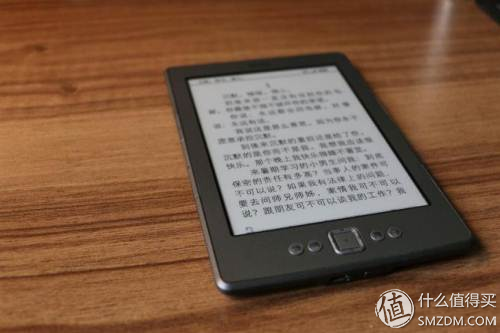 Kindle 4
Kindle 4
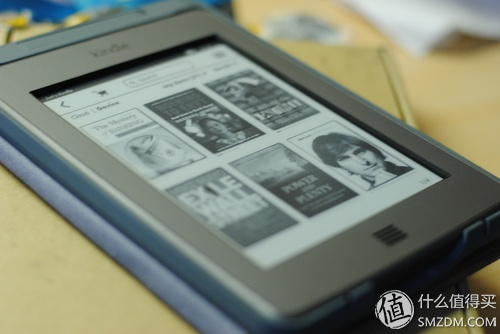 Kindle Touch
Kindle Touch
Both of these Kindles did not enter China, and they all needed sea scouring to start. After the Kindle entered in 13 years, these old versions of the Kindle still could not enjoy the Amazon e-book service in China. Although the quality of the Kindle's hardware and software are all good, it has never been bad. Listening to the songs while listening to books is still enjoyable. However, there is no official service support. This started soon after the Voyage launch and has been used so far.
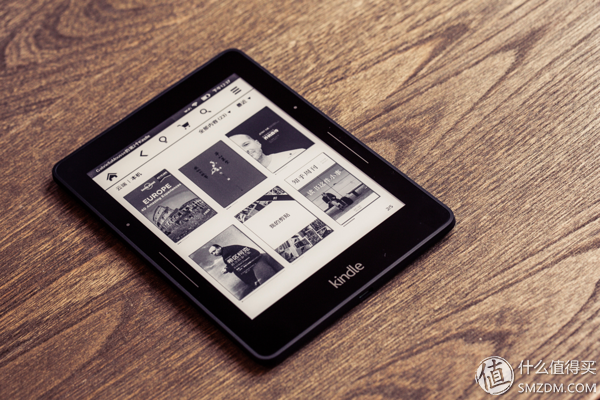 Kindle Voyage
Kindle Voyage
After using it for several years and several versions, I already had a feeling for the Kindle. Therefore, if you see that there is a new version of the Kindle provided by the public, you must apply for slightly. Even if there were 100 failures before, this is a try! But it was a success. Thanks again to Zhang Aunt!
Received a notice of the success of the application of the public test received the goods within a few days, the speed did not have to say! Get out of the box quickly:

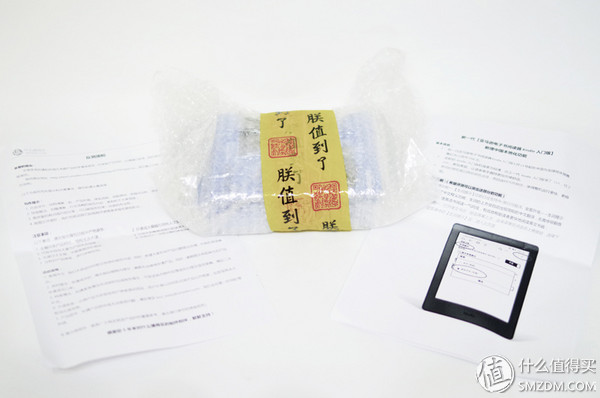
Open the inner package, not only the Kindle, there are original protective cover!
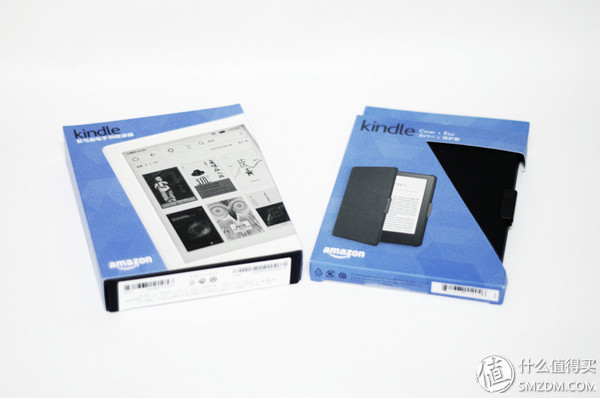
Kindle outsourcing and its simplicity, a simple small box to get it.
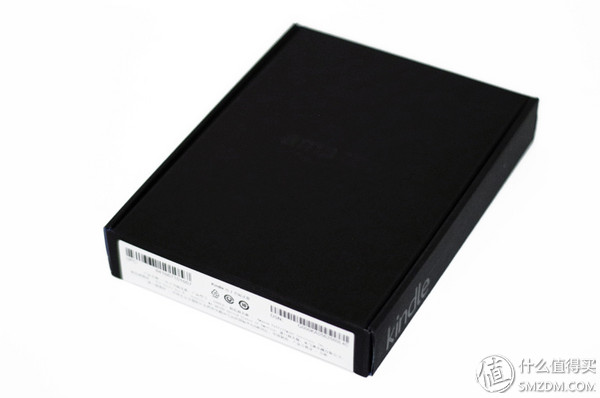

Complete the opening! The new generation of Kindle is in sight, and the content is very simple, with only the Kindle body and a data cable.


Wait a minute... The style seems a little wrong...? How is white? Before several Kindles were dark gray or black, I never thought that the Kindle would still have white... and quickly change to a black background.
Change the background to see how it looks. The entire Kindle has also adopted a minimalist design. In addition to the screen, only the bottom Kindle is displayed on the front, and the back is almost completely blank. The side of the fuselage with a very rounded rounded surface treatment, in addition to the bottom of the only interface and buttons, no bump, feel very good.
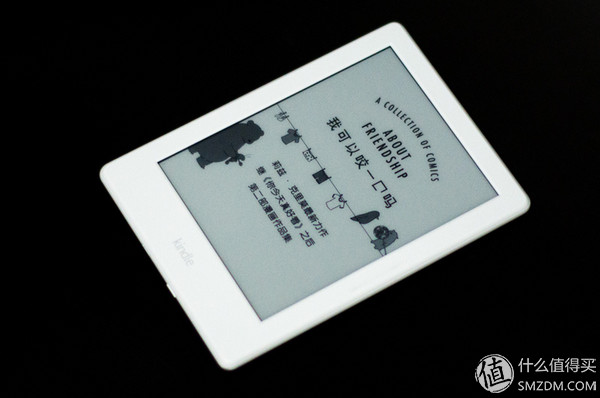
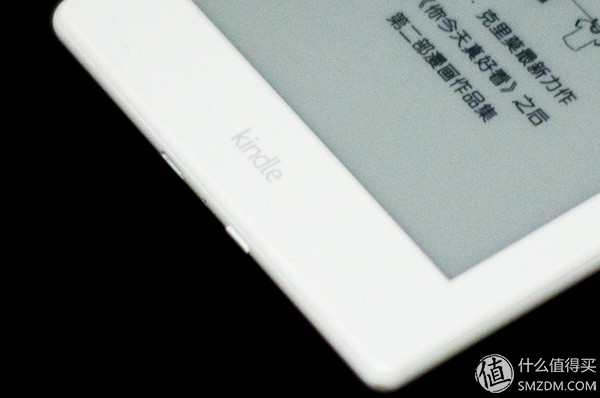

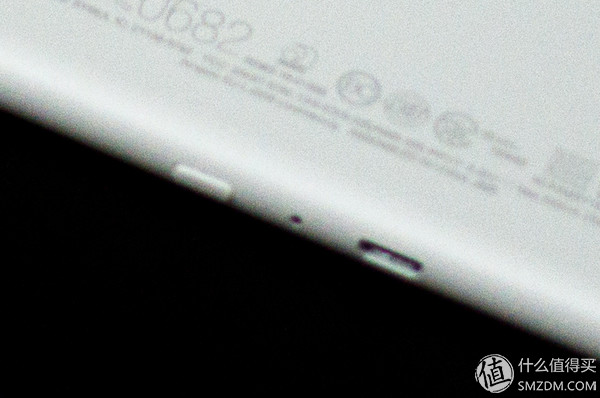
Put on a protective cover, fully armed to sail to the sea of ​​books! The protective cover is made of polyurethane and nylon lining. It is very close to the Kindle and has a magnetic lock. It can not only ensure that the protective cover is tightly closed, but also can automatically open or sleep the Kindle while the switch cover is being opened. It's nice to have a protective cover... But...who can explain why the protective cover is black? This reversal really caught people off guard, and officials have a white suit. Forget it... continue.
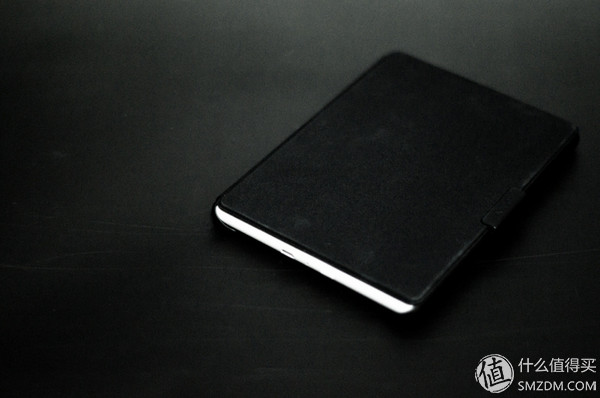
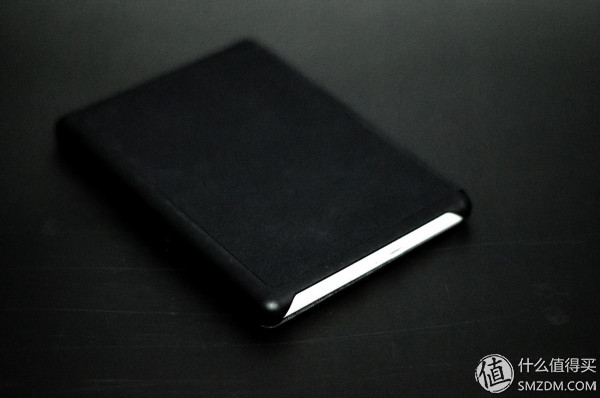
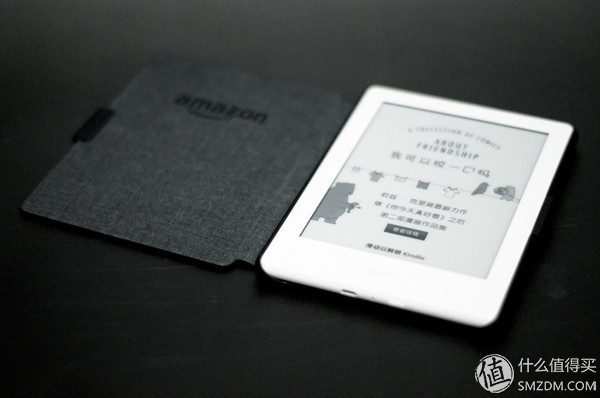

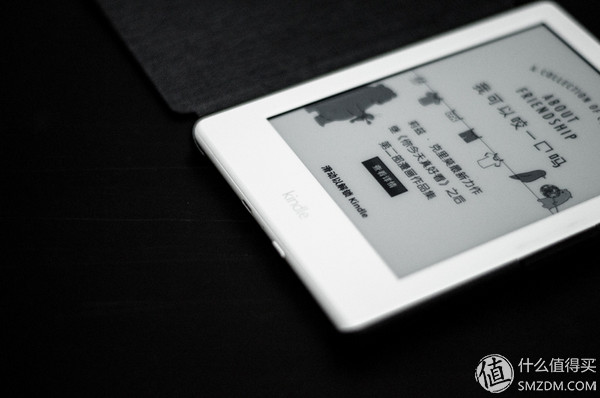
After watching it out, talk about the use of things, first of all hardware, the new Kindle Starter Edition, which is the eighth generation of Kindle electronic reader, size 160 × 115 × 9.1mm, length and width and Paperwhite, Voyage almost, than Oasis is slightly larger; the thickness is the same as Paperwhite, which is the thickest. Weight 161g, although slightly heavier than Oasis, but it must be taken into account is the only reading lamp in the current 4 Kindle models; storage capacity is consistent with other models, are 4G.
In addition, the biggest gap between the other three high-end models is the resolution of only 167ppi, and Paperwhite, Voyage, Oasis resolution is 300ppi. It also clearly feels that it is the starter version, the clarity and refresh rate of the screen, and there is a significant gap compared with voyage. In fact, when I thought about using the Kindle Touch in the past, the clarity and refresh rate were quite inferior to the eighth generation of this time. Perhaps I was spoiled by Voyage.
The Starter Edition is based on an electronic ink touch screen. There is only one macroUSB connector and one physical switch button on the body. Because of the use of an e-ink screen, the battery can support long standby times. No test is done here. The official quote: If you read half an hour a day, you can continue to work on a charge for four weeks if the wireless connection is turned off. I remember a few years ago on the eBay scouring the second-hand Kindle 4, due to the poor logistics at the time, from the seller sent me to get it, before and after it lasted two months, and there are about 10% after the opening of electricity.
On the software side, start playing slowly from the boot.
The first time you boot, enter the familiar interface of the big tree villain. After the guide is completed, you must select the language and then connect the WIFI.
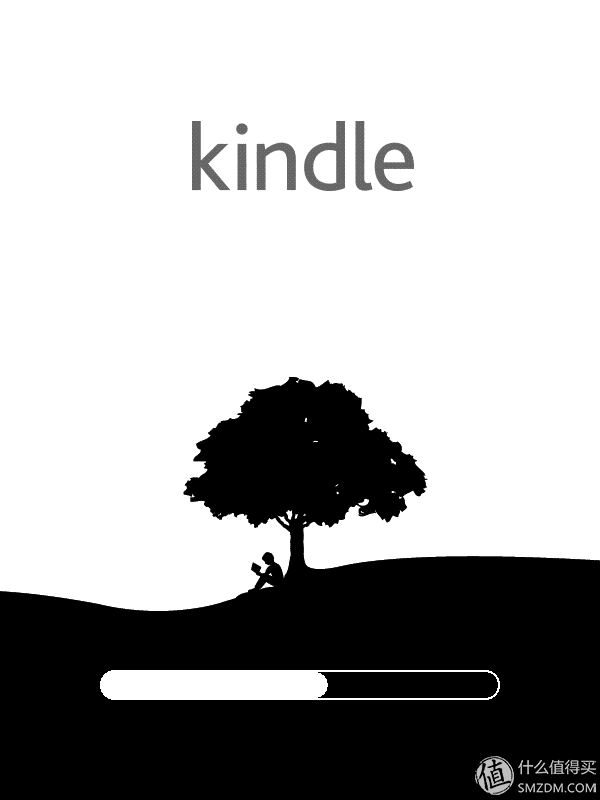 Kindle boot boot
Kindle boot boot
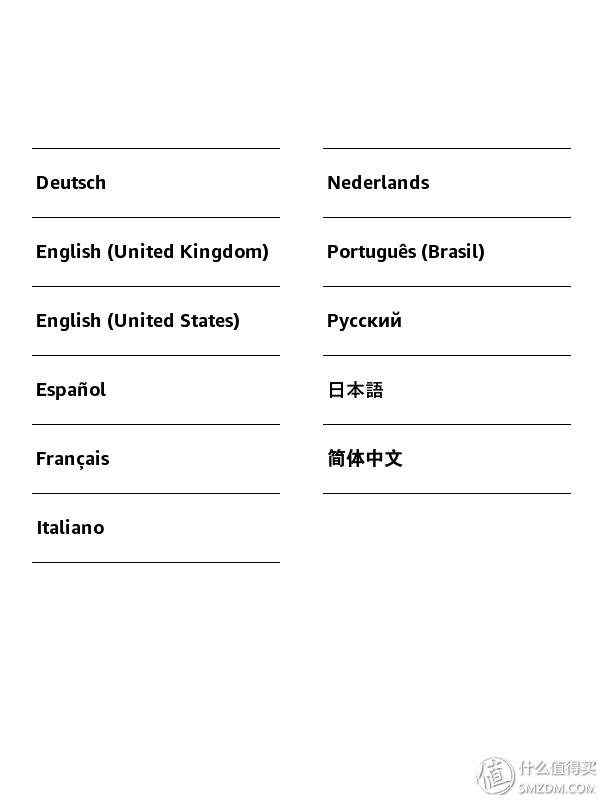 Choose a language
Choose a language
Followed by registering the Kindle, which is linked to your Amazon account. All district accounts can be used, and China can use them, and the United States and Asia can also use, where to use the account, where to use the services, are not connected.
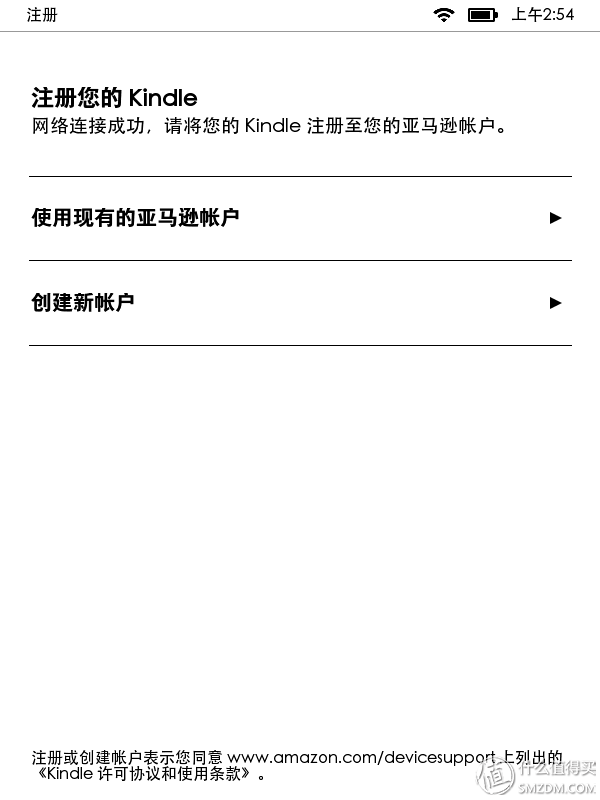 Registered Kindle
Registered Kindle
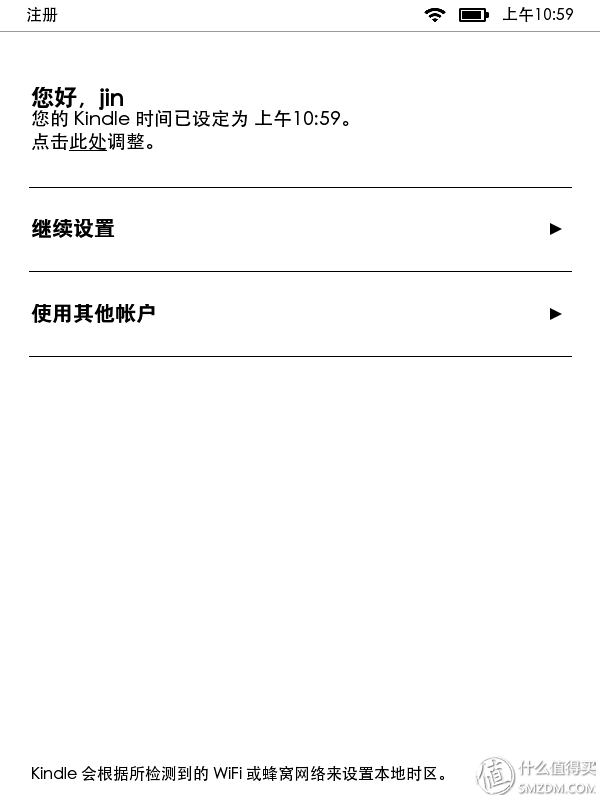 Successfully linked accounts
Successfully linked accounts
Completing device registration will guide you to social networking. Here I first log in with the U.S. account, so we can associate Facebook and Twitter, and we will have one more goodreads service. In exchange for Central Asian accounts, only Sina microblogging can be linked, and goodreads are gone.
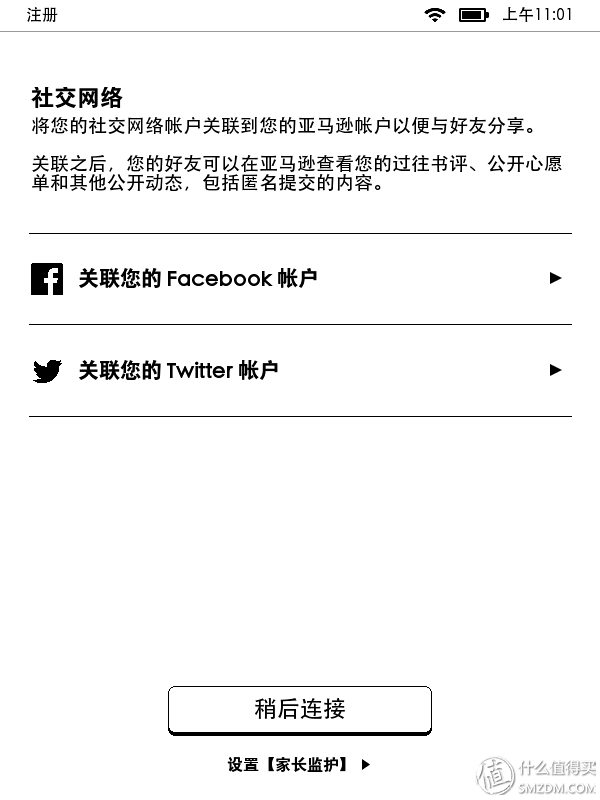 U.S.America Account Relevance Social Network
U.S.America Account Relevance Social Network
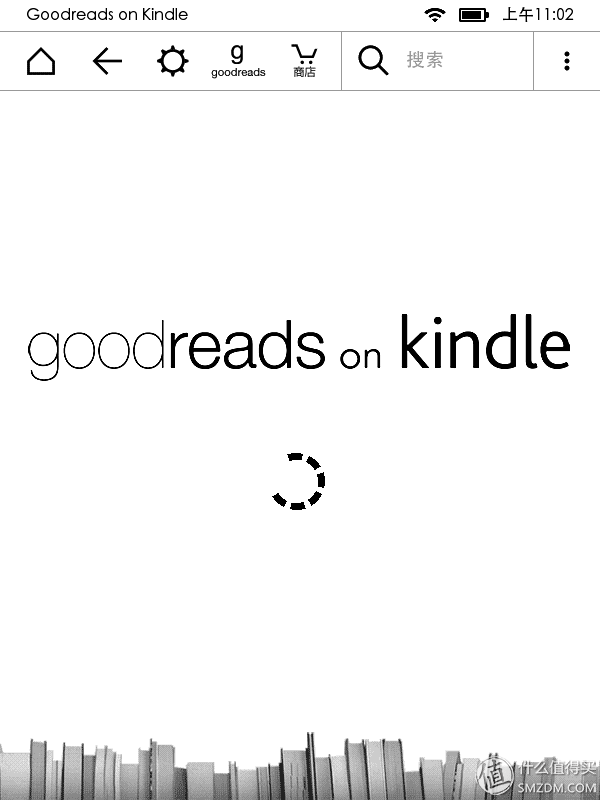 Goodreads
Goodreads
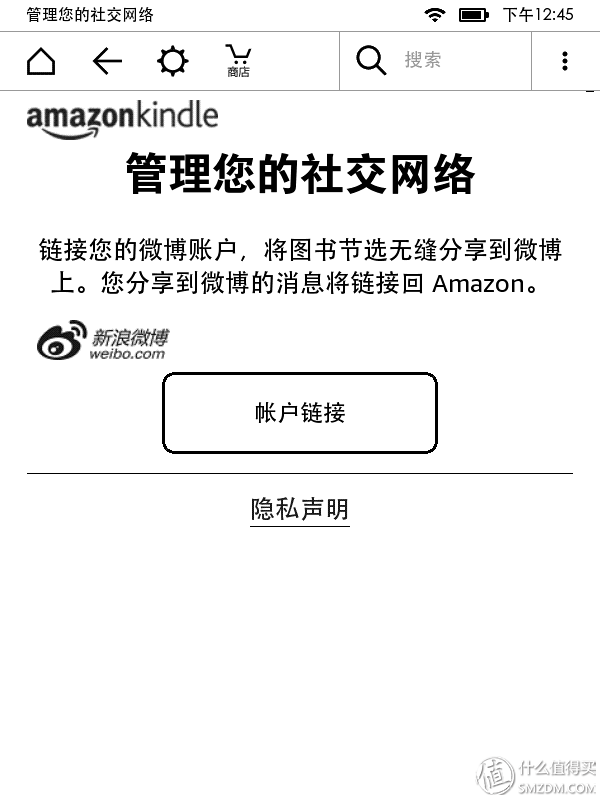 Central Asian Account Relevance Social Network
Central Asian Account Relevance Social Network
Afterwards, there will be novice guidance provided, and a user guide is also built into the device.
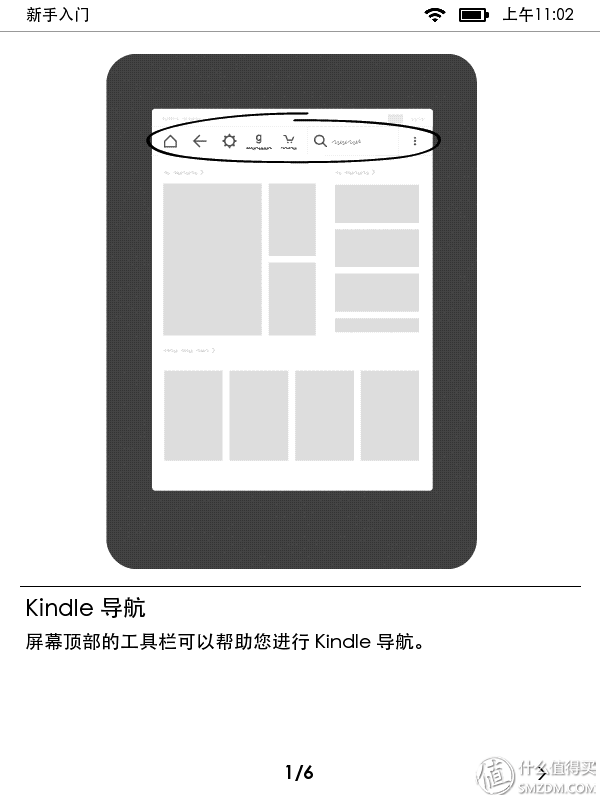 Beginner's Guide
Beginner's Guide
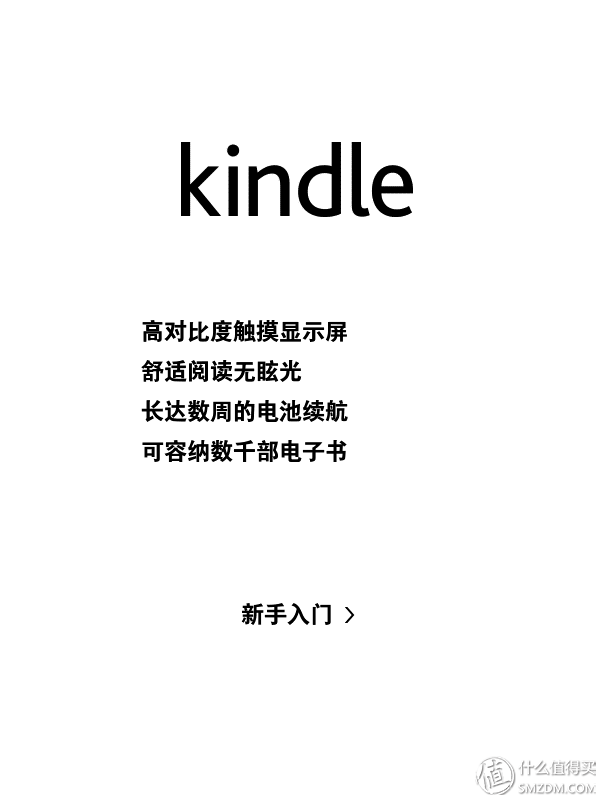 Beginner's guide
Beginner's guide
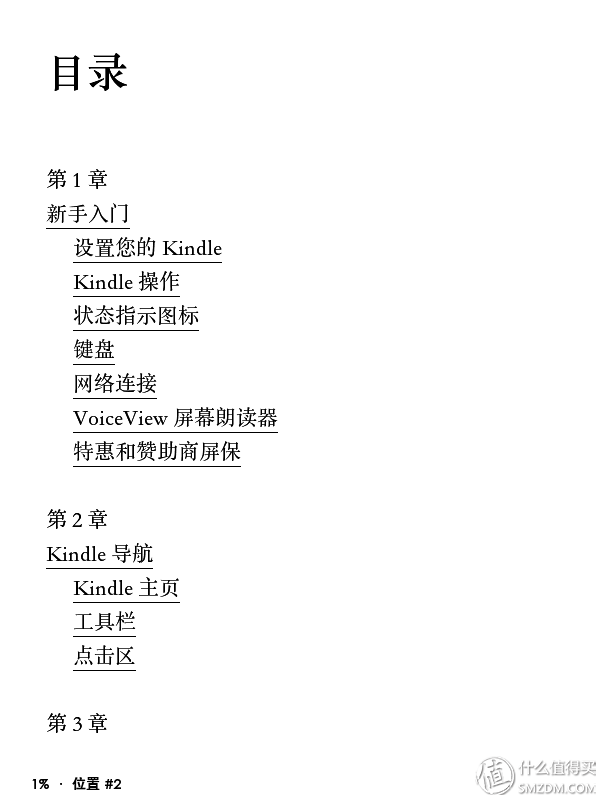 User guide
User guide
Entering the main interface is basically the same as a simple webpage. The top is the status bar, device name, model status, power, and time; the next column is the toolbar, main interface, back, settings, buttons for the store, search box, And the "More" button; the bottom area is recommendations and advertising; the main body is the library and the book list, and you can see all the e-books in my library, including the e-books purchased on Amazon. There are e-books in the Amazon cloud, and other e-books that you upload to your device. All operations, including the next reading operation, are done using a touch screen, as simple as an ordinary pad.
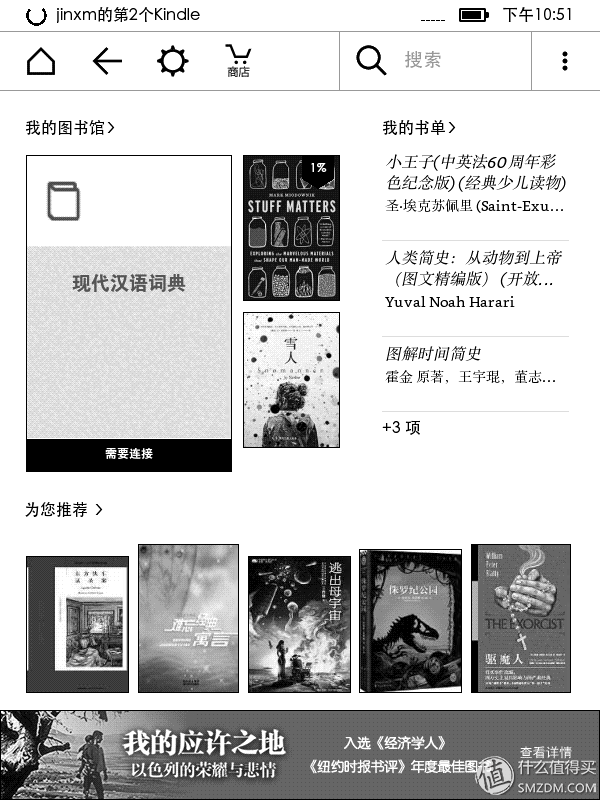 Main interface
Main interface
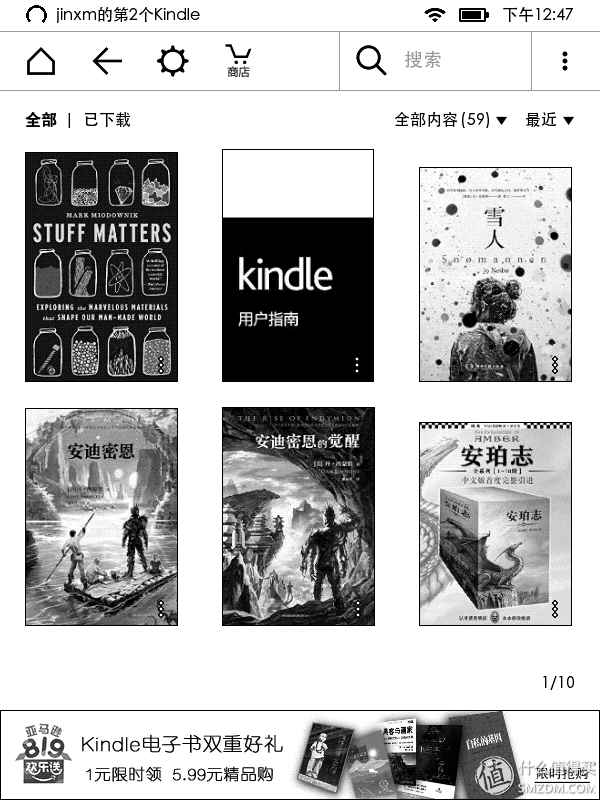 My library
My library
Through Amazon's cloud service, not only can e-books registered under the same account be shared among multiple devices, but the progress of reading in each device can also be synchronized with each other. For example, the "Awakening of Andy Mein" I was watching on Voyage and the iPhone, downloaded and opened in this entry-level Kindle, will prompt me to go to the latest reading position. Since this is the first reading of this device, there will be a very simple novice guide: Click on the right side of the screen to open the next page, click on the left to return to the previous page, and click on the top to invoke the action bar.
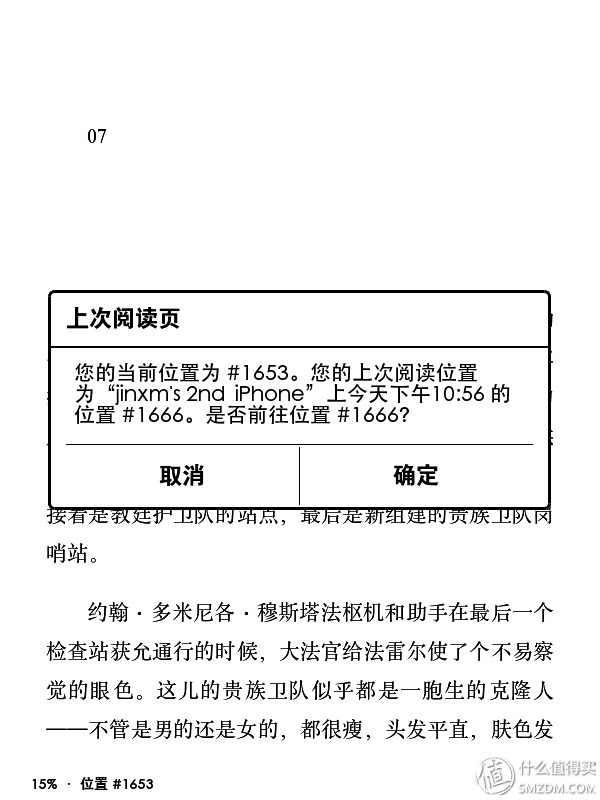 Reading progress synchronization
Reading progress synchronization
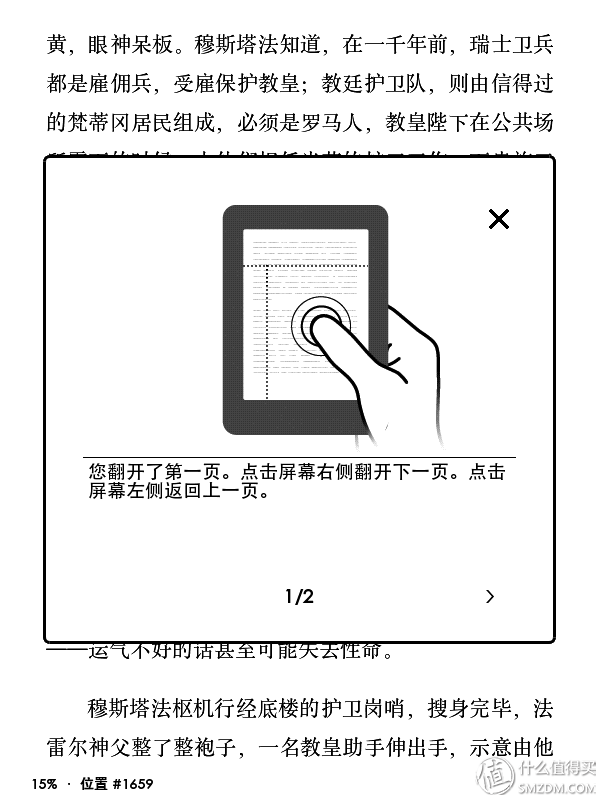 Operation tips
Operation tips
In addition to the status bar and toolbar in the main interface, the operation bar has operation buttons for books, including jump pages, X-Ray, font size, sharing, bookmarks, reading position, and quick page turning. The font size adjustment can also be performed by two-fingered or separated gestures.
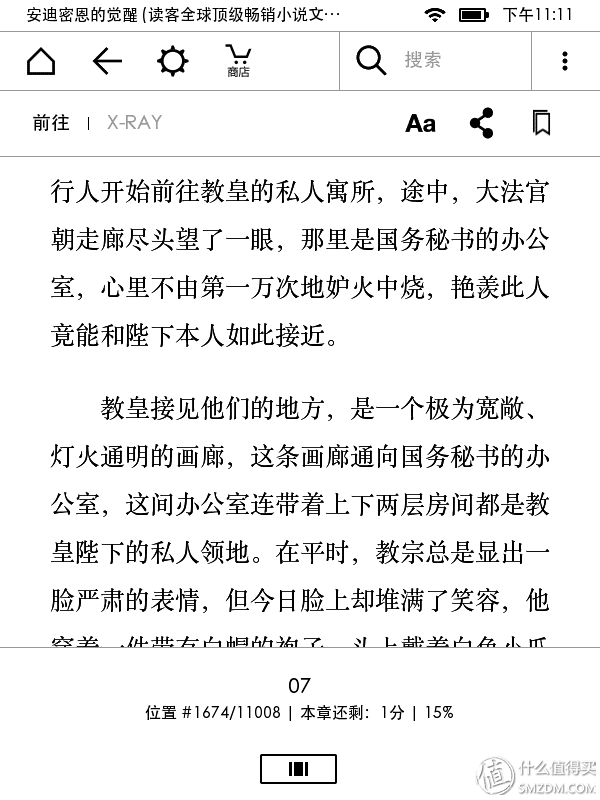 Reading awakening action bar
Reading awakening action bar
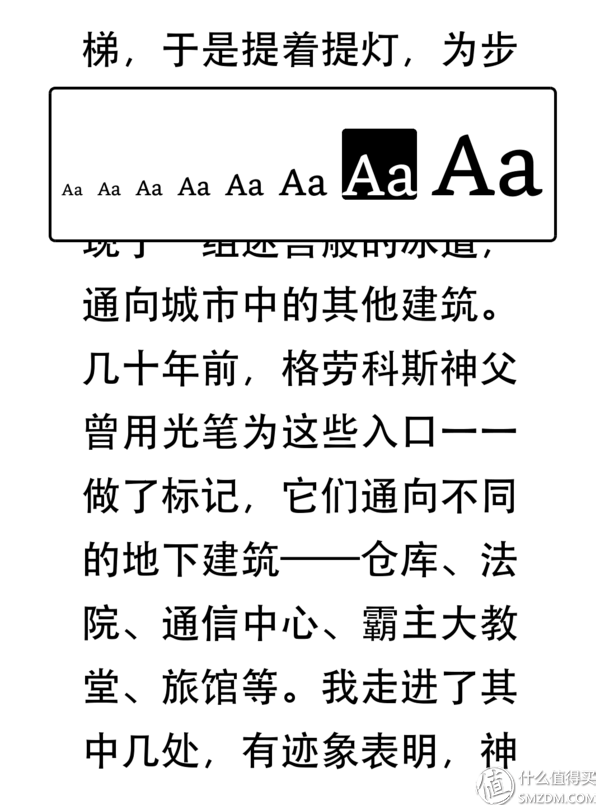 Adjust the font size
Adjust the font size
Long press a piece of text, you can select, provide word sense cards and several operation buttons, annotations, notes, search, etc. are very common, sharing is a bit new gameplay: can generate two-dimensional code, after scanning with WeChat will open a The mobile phone webpage contains the trial of the book and the text just selected. This page can be shared with WeChat friends or circle of friends; it can also be shared to Weibo, which is to share the previously managed Sina Weibo account.
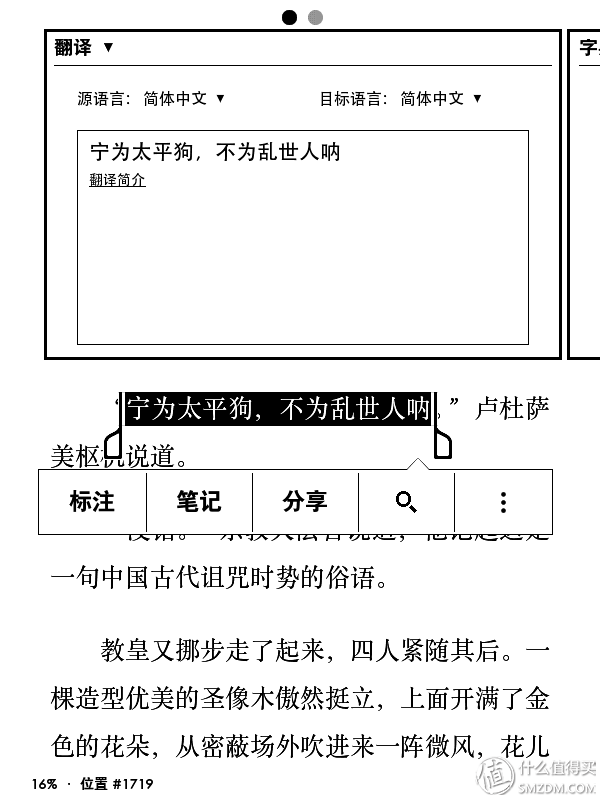 Long press text
Long press text
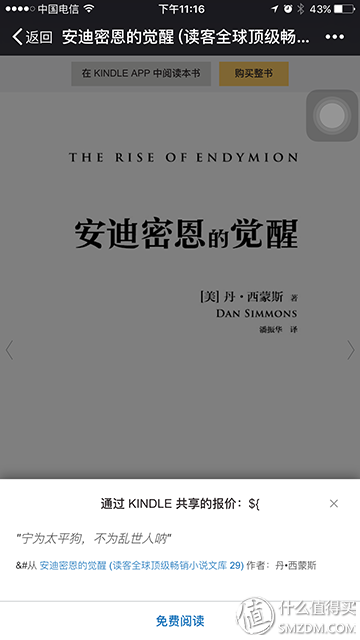 Wechat sharing
Wechat sharing
 Share on Weibo
Share on Weibo
Reading is the most basic function of the Kindle. It is also the best and the simplest function. When you leave the book, what else can we do with the Kindle? The first is a built-in web browser that I will play with every Kindle, but it will never really work. In the more buttons of the main interface, the pop-up menu has a "experience web browser", click to enter, enter the web address in the upper right corner, you can use it to access the web page. Every Kindle I will use this built-in browser to play a game, mainly to try the screen resolution and refresh rate, look at the page in the black and white ink screen to open with a simple two-color, with a little bit of operation Refreshing the page is really a very interesting thing! Unfortunately, I don't know when the built-in browser turned into a mobile web page. I could only open Aunt Zhang’s mobile page for play.
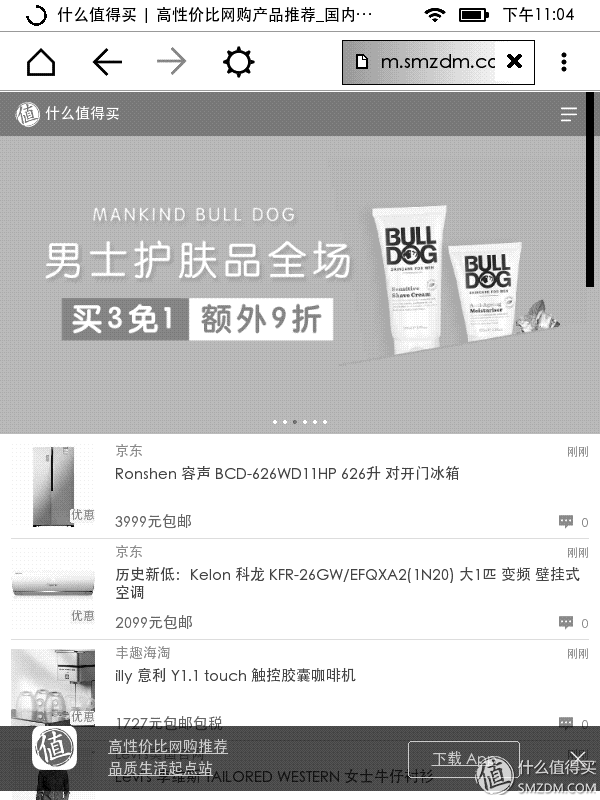 Built-in web browser
Built-in web browser
In addition, e-books can be purchased directly through the built-in "Amazon Kindle Store." All e-book purchase services on Amazon.com can be enjoyed here. Today's specials, special books, e-book promotions, Unlimited monthly subscriptions. Speaking of the Kindle Unlimited monthly service, I had used it for a month before. However, because of the relationship between work and life, I could not guarantee continuous reading. The books involved in the service were relatively ordinary at the time and they were not bought. But recently it seems that there are a lot of books added. Do you want to buy one?
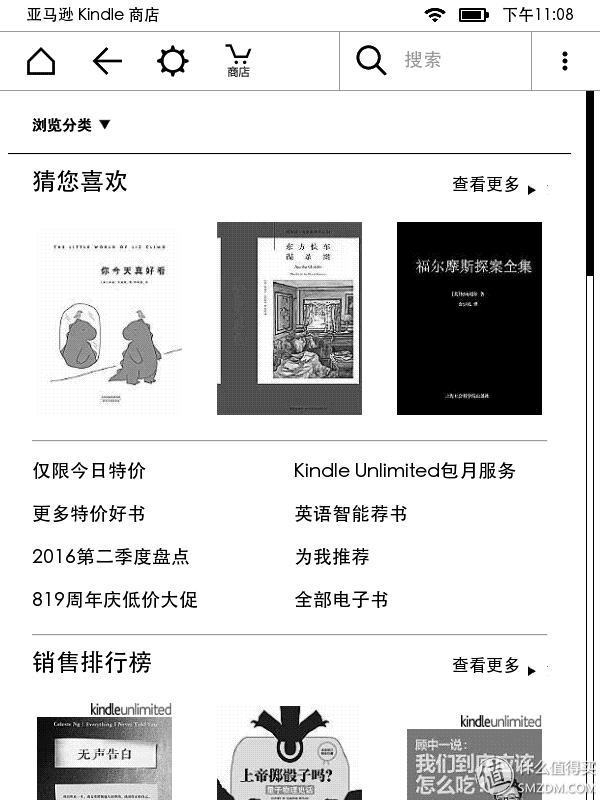 Kindle store
Kindle store
 Book List
Book List
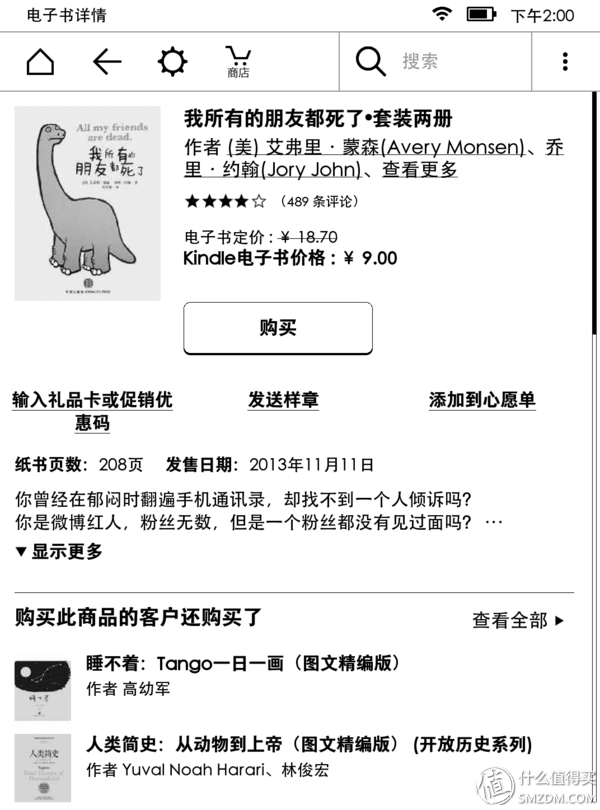 E-book details
E-book details
Compared to the Kindle store on the website, the device has more “English smart recommendation†features. After entering, you must first pass a small test to determine the level of English reading for the user, and then recommend the corresponding level of English books.
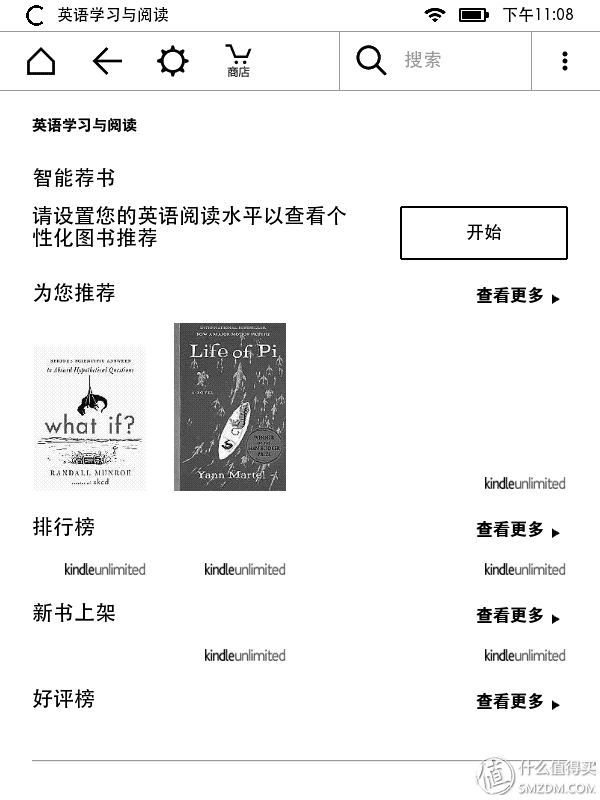 English intelligence recommendation
English intelligence recommendation
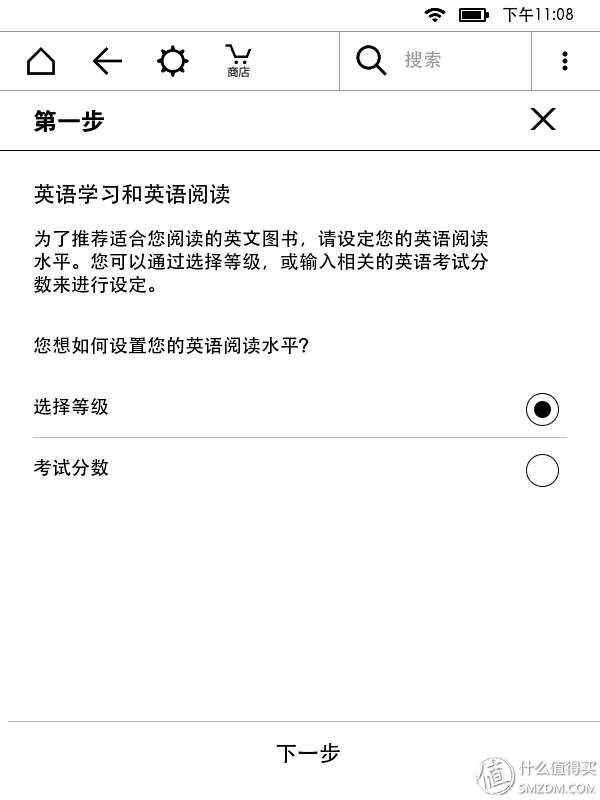
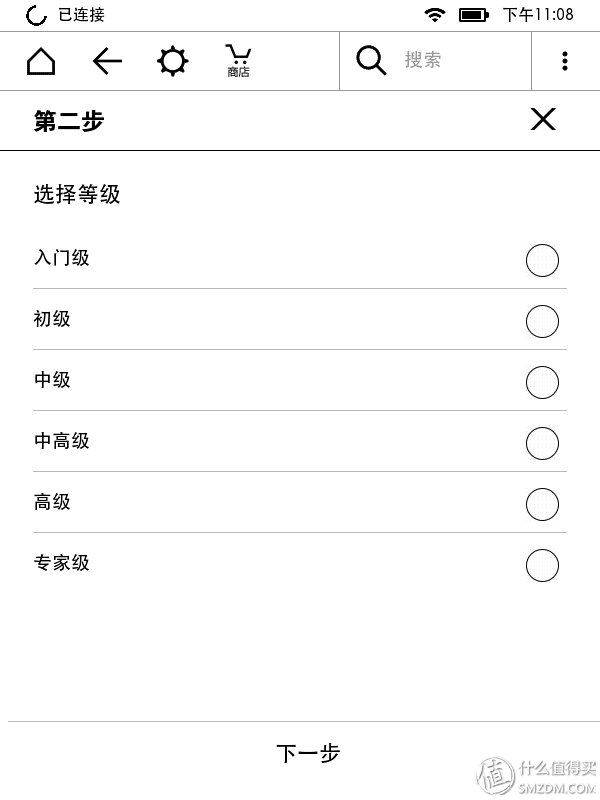
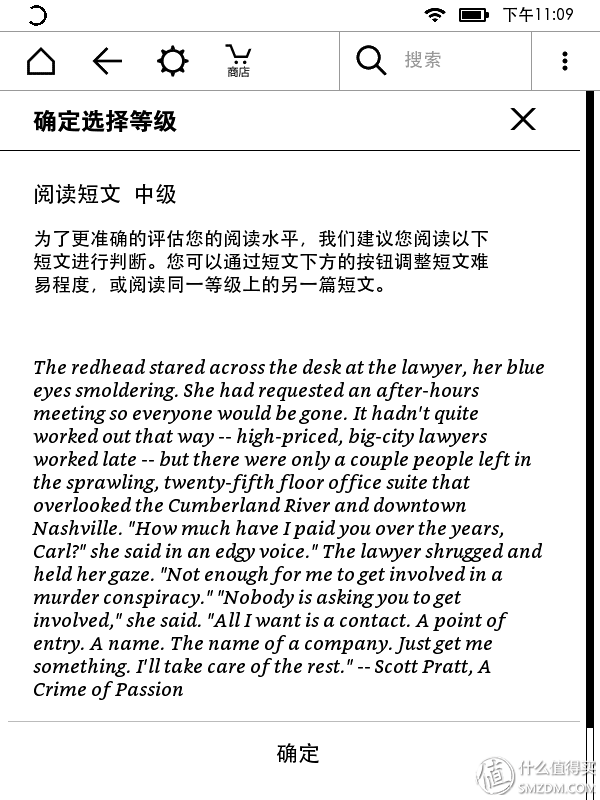 English proficiency test
English proficiency test
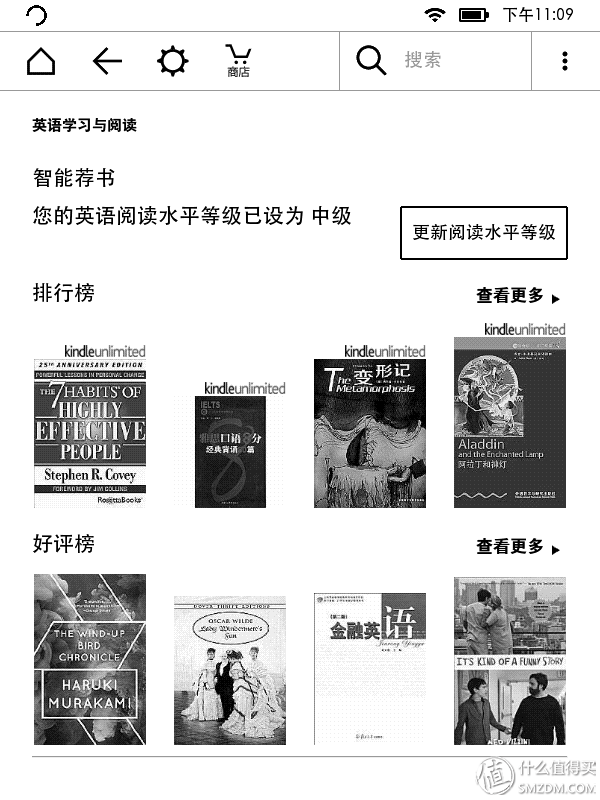 Recommended results
Recommended results
According to the reading recommendation level in English reading, the target user of this smart recommendation book should be someone who wants to improve their English proficiency. Then another function, “New Word Tips,†is an excellent partner. Open the word prompt in the settings and switch to Chinese. When reading the English e-book with the built-in word prompt, a simple English explanation will appear directly on the word. Click to see a detailed explanation.
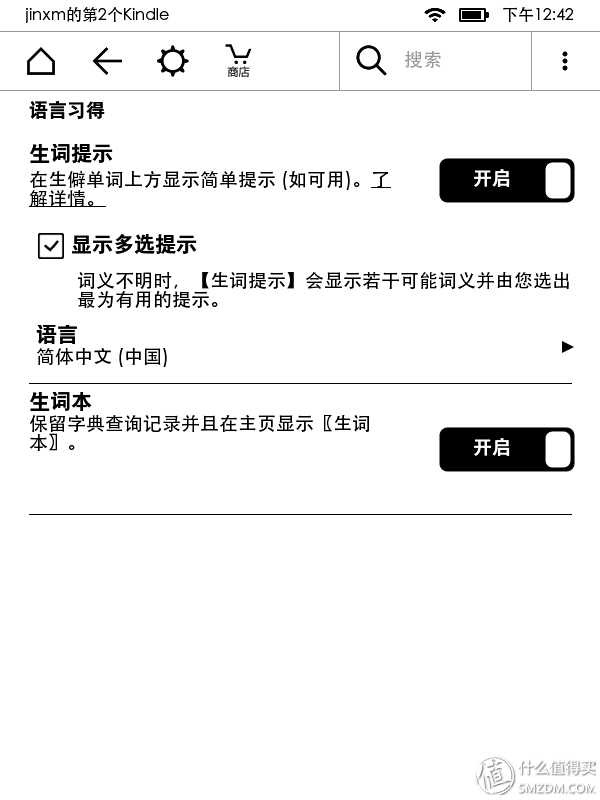 Word prompt settings
Word prompt settings
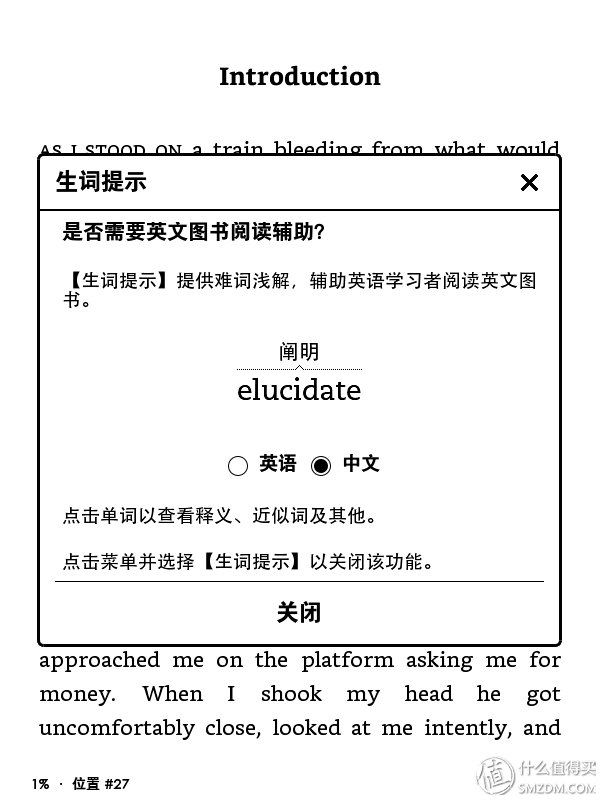 Word prompt settings
Word prompt settings
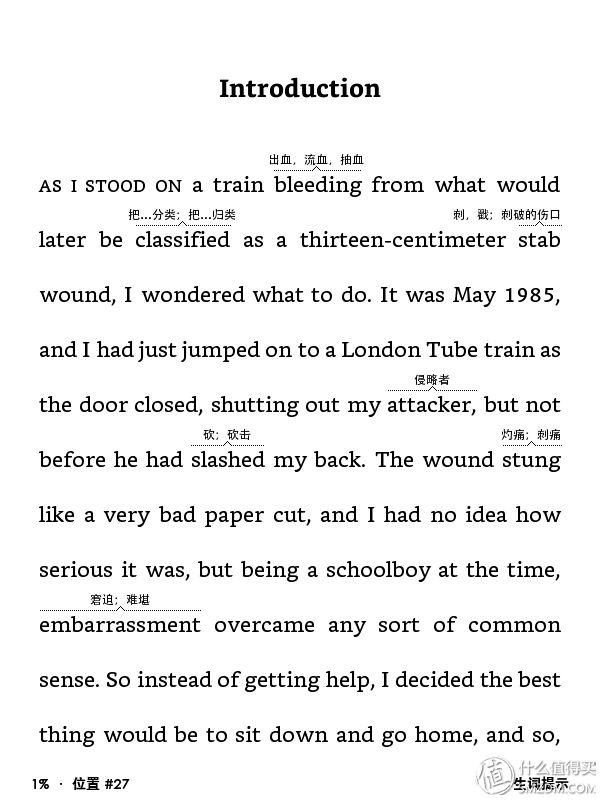 Reading New Word Tips
Reading New Word Tips
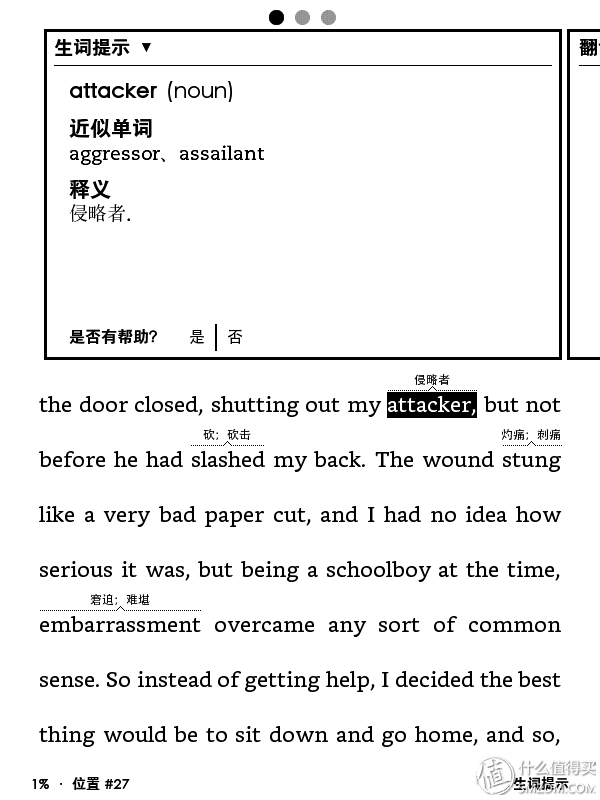 Detailed explanation of new words
Detailed explanation of new words
To use this, the interaction and operation of the Kindle are designed to be very good. The Kindle will be used on mobile phones or pads, so other simpler operations will not be repeated.
Then compare the eighth generation Kindle and Kindle Voyage. The appearance size is similar, the entry version is a little thick, but due to the different design of the back and corner lines, the actual use will feel that the Voyage will be much thinner. Since the systems are all the same, the experience when reading is not much different, but due to the relationship between resolution and refresh rate, the experience of turning pages in Starter Edition is much worse than Voyage, just as if you are looking at a physical book. The pages are a bit sticky and don't turn pages well. However, this is also a comparison to feel, and taking into account the price difference of nearly a thousand (starting edition 558 yuan, Voyage 1499 yuan), the choice of experience can easily determine it.
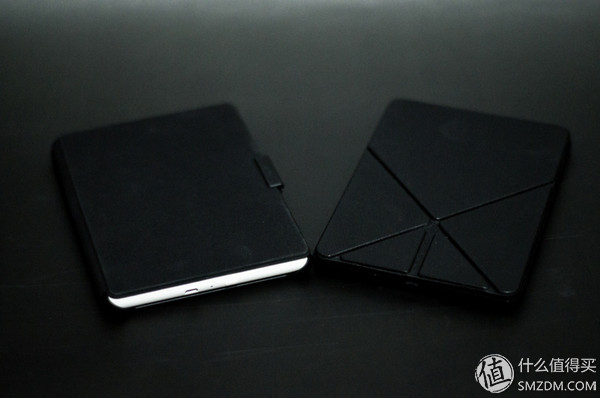
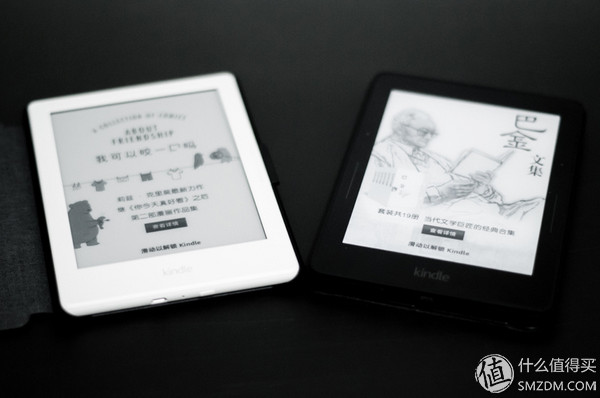
Finally, thank you Amazon for bringing us such a good electronic reading device. Thank you for what is worth buying to provide this trial opportunity. Let's go for a book in the ocean!