
Overall evaluation: As a whole, the pricing of Nut P1 is consistent with its comprehensive performance. Exquisite workmanship, symmetric speaker design makes the sound effect more prominent when viewed, and the screen effect projected by 1280720 resolution is remarkable, with a lumen of 250 ANSI. It also has good performance in the daytime room, especially at night, the effect of the big screen is stronger than the LCD TV, but the disadvantage is that the light will be stronger then it will lead to decreased projection brightness and contrast, the projection effect is not good enough, run When the sound of the fan will also affect the mood when watching movies, but considering its price is also excusable, after all, a penny is a constant truth. Of course, if you want to choose a projector that has an online video playback and projection effect, and most of the time is watching at night, then nut P1 is worth your own.

One of my pleasures is watching movies. I remember that when I was a child, I heard that there were places where I was playing movies. I had to go with my little friends. At that time, the most loved ones were martial arts films, Shaolin Temple, the North and South Shaolin, and Wudang. He also made a few gestures with his buddies before he returned home. Afterwards, television was popularized. The village rarely released films. However, thanks to the rise of the Internet, watching movies became more convenient. Computer screens and TV screens have always been small, especially when you see a good movie. You want to watch it with your friends. You look too squeezing with a tablet. If you have a portable projector that can project large-size screens, it's just fine. . Thanks to the development of technology, finally let me wait until the nut P1 smart projector is a portable projector that meets my expectations and requirements. It is equipped with a MStar-6A628VX chip solution, 1GB of memory, based on Android customized intelligent system, supports 2.4G /5G dual-band WiFi, with 15600mAh battery, can achieve up to 5 hours of movie playback, dual symmetrical stereo speakers, can project 180-inch screen, the overall configuration is tough, but the actual performance?



In terms of packaging, the nut P1 is a steady route, and the large area of ​​black is very low-key and stable.


Open the lid, remove the mask, and you can see the projector. The black box next to it is the accessory box.

In addition to the projector, the accessories are simple, with only a power adapter, instructions, and a certificate. The size of the power adapter is still relatively large. As a portable projector, the adapter is recommended to be smaller.

Nut P1's body is cylindrical, with brown and black as the main colors, still calm atmosphere but low-key and restrained style, matte, brushed and spaced at the metal material, full texture.

First look at the front of the projector, the right is the LOGO of the nut, the left is the LED lens, focus knob and infrared receiver window.

LED lens, tuning knob and infrared receiving window, in order to dissipate heat, there is also a cooling air intake hole next to it.
The other side close-up.

Interfaces include HDMI, USB3.0, A/V IN, micro USB, DC IN, etc.

The HDMI and A/V IN connectors are used to connect input devices such as notebooks and DVD players. The projector can be used as a screen; USB and micro USB can be connected to storage devices, game controllers, or mouse and keyboards to extend the functionality of the projector.

The buttons are distributed on the top and are made of rubber material. When you click on soft but flexible, it is sometimes that the feedback is not obvious. If you are uncertain whether to press it or not, it will be pressed twice. Unfortunately, the Nut P1 is not equipped with a remote control. It is not convenient to operate the projector before switching.

Symmetrically designed amps have a particularly strong bass effect and are very shocking when watching popcorn movies.

In the middle of the bottom is a standard screw hole that can be mounted on a tripod or pedestal to hold the projector, or it can be mounted, with a non-slip mat around the screw holes to increase friction and prevent the projector from sliding.

The fuselage has a built-in battery of 15600mAh. The official said that the battery life is 5 hours. However, in actual use, the battery life is about 3 hours, which means watching 2 movies.

Nut P1 is located in the "backpack movie theater", which is the main portable, in addition to the volume, there are intelligent systems, with the look of selling and other selling points and highlights.

After finding a white wall and fixing the nuts P1, turn on the power and connect to the wireless network via a simple setup to watch online video. Here is to shoot the fuselage of the projector, with a 150-watt photo light, so the projection effect is discounted.

This is the true projection effect. The nut P1 is equipped with a nut OS designed for large-screen projection. The content is provided by Yangguang Galaxy Litchi TV. Its full coverage of Iqiyi's video content resources is to know that, as a well-known film and television portal, Iqiyi is backed by Baidu. , With a huge amount of video resources, basically users do not have to worry about the video content is not enough to see.

Nut OS's Android customization system uses the Metro UI style interface. Large magnet icons are combined with large fonts, which is more concise than native Android. Old children can easily get started. The default main interface is the recommended interface. The latest television dramas, variety shows, movies, etc. are displayed in large images. Search, recording, and other functions are also prominently displayed on this interface.

Press the up, down, left, right buttons to select what you want to watch, then press OK.

Press the OK button again to enter the full screen. If you want to see the selected set, press the menu button, you can also choose to switch the resolution. Afterwards, the operations of movies, variety shows, animations, etc. are similar to this and will not be repeated.



TV drama section, also press the up, down, left, right four keys to select, then OK key to enter. The TV series is classified in detail. The left column is search, filter, recommendation, latest, synchronized and broadcast, youth idol, costume romance, funny comedy, etc. The right column is classified content. After the film, variety show, etc. are also classified, it will not repeat them.



Movie section.

Some movies in the movie section need VIP members to watch, otherwise they can only watch a few minutes. If there is an iQIYI VIP account, they can be unblocked. It is recommended that nut P1 be included in the purchased VIP membership for one year. The user experience will be better.

Variety block.


Anime block.

Channels further subdivided the content of each section, music, travel, documentary, education, sports, information, mother and child.


The application section is the application store, media center, game center, and various applications.

All applications are displayed in all applications, as long as you install the application can be found here, and press the menu button to uninstall, or top.

There are not many applications in the application store. There is no third-party video aggregation application. However, don't worry, the Nut P1 can be used to install third-party application markets through U-disks, such as sofa butlers and sofa butlers.

The media center is mainly used to play pictures, videos, songs, etc. stored locally or externally.

The game center is the Xiaoyou game market. There are many games and the categories are very detailed. There are games that support gamepads and games that support remote controls.

Connecting the gamepad is also very simple. If it is a wireless controller, insert the wireless receiver into the USB port of the nut P1, then it will automatically connect the gamepad, then you can play all kinds of games, nothing to play with colleagues in the office A game will be used to relieve work pressure and relax, so that you can have more passion to work.

The GPU of the Nut P1 is the Mali-450MP2. The performance is well-proven, and basically there is no need to worry about game compatibility. In terms of actually installing games, I have successively installed Sonic 4, Modern Warfare 5, Wild Racing 8, etc. Sonic 4 and Modern Warfare 5 can smoothly enter the game screen and run smoothly. Wild Racing 8 always prompts for data to be downloaded, but it cannot connect to the server. It seems that the cracked version is blocked.
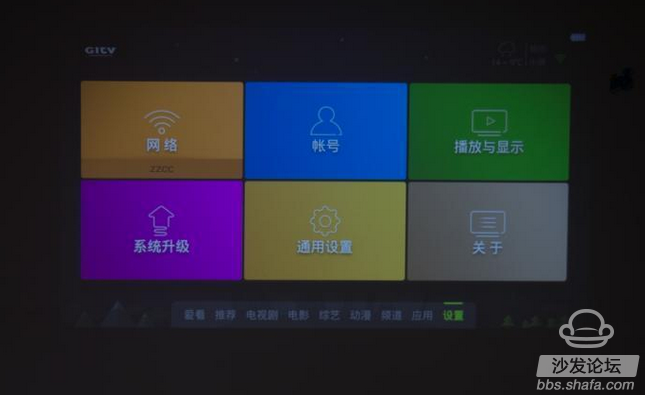

The settings section is divided into network, account, play and display, system upgrade, common settings and about. According to their own needs to set.
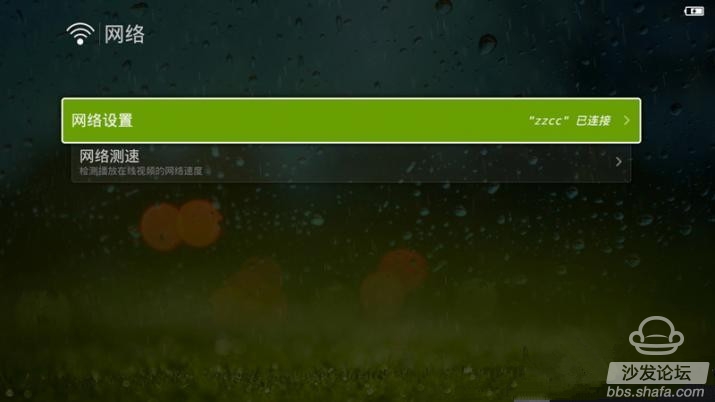
The network is divided into network settings and network speed.

Network settings are divided into network status, wireless settings, WIFI-direct, Miracast, mobile phone and other screens.

The network speed test is mainly to test the network speed from the local to the server, so as to set the default resolution of the online video. If the network speed is fast enough, the default is 1080P, followed by 720P.

Playback and display are divided into two aspects, where the playback is video and other settings, such as the default resolution can be suitable for their own resolution in accordance with the speed of the Internet, skip the end of the film, the proportion of the picture, digital audio mode, dynamic range control Audio settings are also set here.
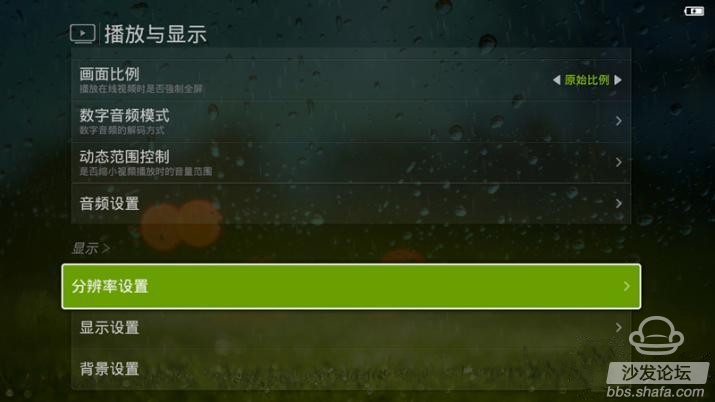
The display is mainly to set the resolution of the projector, but the resolution setting here is 720P by default, and cannot be adjusted. Perhaps the subsequent firmware can be adjusted.

In the image setting, the lifting switch or automatic trapezoidal correction can be turned on or off; the trapezoidal correction can also be performed manually, and the digital zoom, aspect ratio, brightness mode, image mode, projection mode, etc. can all be set according to their own needs.

Background settings can be used to replace background images.

The system upgrade can be upgraded online or locally. Detailed text is provided for instructions. Follow the instructions to ensure that the upgrade will not fail.

In the common settings, the device name, screen saver time, sleep time, weather, etc. can be set.

Nothing to say about the device is the projector model, Android version, system version, memory information, PLP version, MCU version and other information.

For the nuts P1, I feel that the brightness of the stream can be met in everyday use situations. Don't look at the photos above, I feel a little dark, because the tolerance of the human eyes is much higher than the tolerance of the camera. Degrees, so when the human eye feels that the brightness is sufficient, the camera often cannot capture the effect that the human eye feels. The resolution of the nut P1 is 1280,720, which is solid, because the resolution of the screenshot of the nut P1 is 1280720, from which the standard resolution is 1280720, and there is no imaginary resolution parameter. For 720P, I think daily use is enough, because the size of the projection is often larger than the TV, and the distance between the person and the projection screen will be far, so that the viewing angle will be more comfortable, because of the distance, Can not see the delicateness of the picture.

Nut P1 supports the installation of third-party applications, so VST and other converged video applications can be installed. Here I look at the ants. Does the photo look bright enough? In fact, this is not the case, here I put a 150-watt photography lights, used to light the projector's body, and the surrounding walls and ceilings are white, reflective, shot out of the photo appears to be projected The brightness is a bit worse, but the actual viewing effect of the human eye is not the same.

The brightness of the projection seen by the human eye is even brighter than this. If you turn off the 150-watt photography light, the effect is the same.

Because it is possible to install third-party applications, live broadcast software and on-demand software provided by the sofa butler application market can be watched on TV.

In addition to the wireless controller, you can also connect a wireless keyboard and mouse, so that you can use some light office, such as editing a document with WPS, or making PPT.
Although the front also made a review, but still want to say in the end, nut P1 solid work, the appearance of calm, the projection effect is still good, good resolution, lumens are also available, comes with the speaker's performance is also good; the disadvantage is the fan The noise is slightly larger and there is no remote controller to control. In addition, it does not support external memory write permission. In other words, if you want to copy the picture stored in the built-in memory of the P1 nut to an external memory, you cannot paste it. This is after I used an external keyboard screenshot, I would like to copy the screenshot to an external U disk, but always failed, I have been studying for a long time, for a number of file managers to copy and paste, but it can not be copied to the U disk At the end, it was discovered that there was no write permission at the end, so they had to use the cloud disk application to upload to the cloud and then download it to a computer.